WordRake Release Notes
Thanks for your interest in WordRake! We’re on a mission to continuously improve, so the WordRake you install today will be even better in the near future. As part of our commitment to that goal, we invite you to use our new feedback form to report any edits you think could be better.
If you haven’t yet updated your version of WordRake, you may do so at the following links.
- WordRake for Word on Mac: https://www.wordrake.com/update-word-mac
- WordRake for Word on Windows: https://www.wordrake.com/update-word-pc
- WordRake for Outlook on Windows: https://www.wordrake.com/update-outlook-pc
If you’re a WordRake Enterprise customer ready to update, please visit our enterprise-specific version update page.
WordRake for Word v5.3 on Mac or Windows—Released January 27, 2026
- Summary:
- WordRake 5.3 introduces powerful new editing capabilities that convert passive sentences to the active voice and reduce nominalizations
- Significant increases in deletions of speech acts, throat clearing, metadiscourse, and redundancies
- Expanded recognition of proper nouns, name particles, and irregular capitalization to improve accuracy in legal contexts
- Technical improvements allow the software to offer multiple coordinated edits at once for more substantial revisions in a single Rake
- Overview of New Features:
- Many new algorithms revise passive sentences to the active voice using explicit and implicit actors
- New algorithms rewrite complex nominalizations to place key information in the main verb
- New algorithms replace weak intensifier-plus-adjective combinations with stronger, context-specific adjectives
- New algorithms restructure sentences to place subjects and verbs closer together to improve sentence flow and clarity
- Expanded algorithms trim and professionalize common email language
- Additional algorithms reduce patterned, formulaic language, including LLM-style prose
These new and revised editing suggestions are available to all users of WordRake for Word and/or Outlook.
Here are examples of some of the additions and improvements we’ve made to WordRake’s editing suggestions in 5.3:
|
Before 5.3 |
After 5.3 |
|
The Regency Village Theater in Westwood Village was established by the City of Los Angeles as a Historic-Cultural monument in 1988. |
The Regency Village Theater in Westwood Village was established by the City of Los Angeles The City of Los Angeles established the Regency Village Theater in Westwood Village as a historic-cultural monument in1988. |
|
A widely used modern definition of causality in this newly narrowed sense was assumed by David Hume. |
A widely used modern definition of causality in this newly narrowed sense was assumed by David Hume. David Hume assumed a widely used modern definition of causality in this newly narrowed sense. |
|
Under the doctrine of equitable estoppel, the party could not deny the agreement or rescind the contract. |
Under the doctrine of equitable estoppel, the party could not deny the agreement or rescind The doctrine of equitable estoppel prevented the party from denying the agreement or rescinding the contract. |
|
There were findings by an auditor that the plaintiff was operating his automobile in a southerly direction on the westerly lane at twenty-five miles per hour. |
There were findings by an auditor An auditor found that the plaintiff was operating his automobile driving his car in a southerly direction on the westerly lane at twenty-five miles per hour. |
|
Bullying is no laughing matter, and the only way to put a stop to the bullying epidemic is to take any and all bullying seriously. |
Bullying is no laughing matter, and the only way to put a stop to the bullying epidemic is to take any and all bullying seriously. |
|
They may have had the discretion to select the best three candidates and vote for a final winner. |
They may have had the discretion to select the best three candidates and vote may have selected the best three candidates and voted for a final winner. |
|
First and foremost, there is a really big difference in designing for print vs web. |
First and foremost, t There is a really big an important difference in designing for print vs. for the web. |
Read the announcement about 5.3.
WordRake for Word and Outlook v5.2 on Mac or Windows—Released August 20, 2025
- Summary:
- WordRake 5.2 changes the way the editing algorithms are applied to each sentence in a document.
- Rather than running each algorithm on each sentence in numerical order, WordRake 5.2 runs all algorithms simultaneously on each sentence.
- These updates more than double Raking speed.
- No new editing algorithms were introduced with this release.
WordRake for Word v5.1 on Mac or Windows—Released July 8, 2025
- Summary:
- WordRake 5.1 introduces technical improvements that allow it to offer more edits per sentence
- Expanded semantic mapping recognizes legal and government terminology and context
- Technical upgrades to increase recognition of mixed-case acronyms, alphanumeric terms, and irregular parts of speech
- Improved punctuation parsing and handling of unique sentence structures
- Many new and expanded editing algorithms in Simplicity and Brevity modes
- Overview of New Features:
- New algorithms revise vague, generic, or inflated vocabulary to context-specific alternatives
- More algorithms translate legalese, corporate jargon, and business idioms to plain language
- More algorithms condense legal doublets, triplets, and repetitive contract phrases
- Expanded Brevity mode editing algorithms handle more complex nominalizations to convert them to verbs
- Expanded Simplicity mode editing algorithms offer more suggestions addressing corporate jargon and gendered terms
- Database updated to include more terms of art, legal doctrines, procedural rules, statutes, and major case names, as well as names of courts, agencies, judges, and public officials across the U.S., Canada, the U.K., and beyond
These new and revised editing suggestions are available to all users of WordRake for Word and/or Outlook.
Here are examples of some of the additions and improvements we’ve made to WordRake’s editing suggestions in 5.1:
|
Before 5.1 |
After 5.1 |
|
My argument is (stated more simply) that nutrition is more critical than exercise. |
My argument is (stated more simply) that nutrition is more critical than exercise. |
|
In the case of Droukas, the court held that the seller’s contacts with Massachusetts were insufficient to constitute a transaction of business in the Commonwealth. |
In the case of Droukas, the court held that the seller’s contacts with Massachusetts were insufficient to constitute did not count as a transaction of business in the Commonwealth. |
|
One of the hypotheses regarding enhanced reactivity was correct. |
One of the hypotheses One hypothesis regarding enhanced reactivity was correct. |
|
It’s a whole mixture—a cocktail if you will—that we’re constantly exposed to. |
It’s a whole mixture—a cocktail if you will— that we’re constantly exposed to. |
|
State ABCD agencies are uniquely positioned because they have direct interactions with both the local and federal levels. |
State ABCD agencies are uniquely positioned because they have direct interactions-directly interact with both the local and federal levels. |
|
We have seen the dangers of unfettered and open greed and unregulated markets.
|
We have seen the dangers of unfettered and open-unchecked greed and unregulated markets. |
|
This report provides a brief rundown on the changes. |
This report provides a brief rundown on summarizes the changes. |
|
For the avoidance of-To avoid doubt, Employee knowingly releases Employer from any claims, demands, fees or liabilities of any kind whatsoever against Employer. |
For the avoidance of doubt,-Employee knowingly releases Employer from any claims, demands, fees or liabilities of any kind whatsoever-liabilities against Employer. |
|
The new equipment lets us make accurate measurements of the ball bearing diameters. |
The new equipment lets us make accurate measurements of accurately measure the ball bearing diameters. |
|
We remain at your service should your team decide to get the ball rolling with this endeavor. |
We remain at your service should your team decide-We are available if your team decides to get the ball rolling-get started with this endeavor. |
|
The Court’s record of proceedings in the Lackey v. Stinnie decision is conclusive. |
The Court’s record of proceedings in the-Lackey v. Stinnie decision is conclusive. |
Read the announcement about 5.1.
WordRake for Word v5.0 on Mac or Windows—Released September 10, 2024
- Summary:
- WordRake 5.0 is a major release featuring a refreshed interface, two new customer-requested editing features, and color customization options
- New Reject for Document and Never Suggest options create a customized editing experience
- Introduces thousands of new editing algorithms and refinements to existing ones
- Overview of New Features:
- All WordRake 5.0 users will get the vibrant new interface with clean lines, bright colors, and higher contrast
- Now Windows users can customize their editing experience over time when they teach their WordRake their preferences by using Never Suggest, which blocks user-identified suggestions from appearing again – and for maximum security and confidentiality, all preferences are stored on the local machine and never communicated to the cloud or any device
- When an irrelevant suggestion appears repeatedly in the same document, Windows users can streamline their experience by using Reject for Document to clear all instances of the same editing suggestion throughout the document
- Mac users will get access to the Reject for Document and Never Suggest options when it becomes technically feasible on MS Word for Mac
- Performance upgrades to increase speed and accuracy
- Overview of Editing Changes:
- Fine-tuned editing algorithms for relative clauses and passive constructions
- Introduced more nuanced Simplicity mode edits and expanded existing ones
- Expanded editing algorithms to improve overused generative AI diction
- More algorithms to streamline redundant wording in professional writing
- Created new legal-specific algorithms to simplify common contract language and replace legal clichés
These new and revised editing suggestions are available to all users of WordRake for Word and/or Outlook.
Here are examples of some of the additions and improvements we’ve made to WordRake’s editing suggestions in 5.0:
| Before version 5.0 | With version 5.0 |
| They can’t sweep this under the rug. | They can’t sweep this under the rug hide this. |
| This may help to account for the fact that a section of fencing was destroyed. | This may help to account for the fact that help explain why a section of fencing was destroyed. |
| Three factors were identified by our patients that would encourage them to exercise. | Three factors were identified by our patients Our patients identified three factors that would encourage them to exercise. |
| We hereby sell, transfer, convey, and otherwise dispose of all rights, titles, and interests in the publication. | We hereby sell, transfer, convey, and otherwise dispose of sell all rights, titles, and interests in the publication. |
|
Visual aids may improve understanding of the lecture material. |
Visual aids may aid comprehension improve understanding of the lecture material. |
|
Remember, the goal is to create legal documents that not only demonstrate legal expertise but also persuade their intended audience. |
Remember, the goal is to create legal documents that not only demonstrate legal expertise but also and persuade their intended audience. |
Read the announcement about 5.0.
Here’s how the new ribbon looks in 5.0:

WordRake for Word v4.3 on Mac or Windows—Released March 6, 2024
- Summary:
- WordRake 4.3 introduces edits to remove unnecessary gerunds and condense wordy descriptions into adverbs
- Expanded Simplicity mode editing algorithms offer more suggestions for inclusive language
- Expanded Brevity mode editing algorithms handle more complex nominalizations to convert them to verbs
- Expanded editing algorithms to clarify wordy phrases in AI-generated and human-written drafts
- Performance upgrades to increase flexibility in addressing parts of speech and more complex sentence structures
- Overview of New Features:
- New algorithms identify opportunities to convert phrases to conscious and inclusive language
- More algorithms translate business jargon and idioms to their true meaning
- New algorithms change exaggerated, overstated language to a professional tone
- New algorithms remove unnecessary gerunds for a clearer subject
- New algorithms condense multi-verb expressions and unnecessary subjunctive constructions
- New algorithms convert embedded or relative clauses to independent clauses
- Many new and expanded editing algorithms in Simplicity and Brevity modes
These new and revised editing suggestions are available to all users of WordRake for Word and/or Outlook.
Here are examples of some of the additions and corrections we’ve made to WordRake’s editing suggestions in 4.3:
|
Before version 4.3 |
With version 4.3 |
|
She explained the complex topic in a way that was comprehensible understandable and coherent so it would be accessible to all listeners. |
She explained the complex topic in a way that was comprehensible and coherent clearly so it would be accessible to all listeners. |
|
Participating in team-building activities fosters better collaboration. |
Participating in team-building activities fosters Team-building activities foster better collaboration. |
|
The university has made a further commitment to increasing tutoring support at K-12 schools. |
The university has made a further commitment also committed to increasing tutoring support at K-12 schools. |
|
The financial advisors gathered in Chicago for their annual pow wow. |
The financial advisors gathered in Chicago for their annual pow wow meeting. |
|
Rather than share the responsibility for this failure, they threw him under the bus. |
Rather than share the responsibility for this failure, they threw him under the bus blamed him. |
|
This defense is bordering on laughable. |
This defense is bordering on laughable overstated. |
WordRake for Word v4.2 on Mac or Windows—Released October 3, 2023
- Summary:
- WordRake 4.2 introduces edits to handle wordy phrases frequently used by generative AI
- Editing algorithms now recognize gender-neutral pronouns
- Many new and expanded editing algorithms in Simplicity and Brevity modes
- Overview of New Features:
- New algorithms edit wordy phrases frequently offered by generative AI
- Dictionary updated to include gender-neutral pronouns ze, xe, ve, ey, and te so they will be retained in editing suggestions
- Many new algorithms to trim nominalizations and convert them into active verbs
- New algorithms to convert confusing colloquial phrases to their literal meanings
- New algorithms to convert indirect passive constructions into active voice
- More algorithms to remove redundant adjectives and verbs
These new and revised editing suggestions are available to all users of WordRake for Word and/or Outlook.
Here are examples of some of the additions and corrections we’ve made to WordRake’s editing suggestions in 4.2:
|
Before version 4.2 |
With version 4.2 |
|
This technology has revolutionized various sectors, such as healthcare and manufacturing. |
This technology has revolutionized various sectors, such as like healthcare and manufacturing. |
|
Xir responsibility included managing several accounts. |
Xir responsibility included managing Xe managed several accounts. |
|
Supporters say it would be the solution to the crisis. |
Supporters say it would be the solution to solve the crisis. |
WordRake for Word v4.1 on Mac or Windows—Released April 11, 2023
- Summary:
- WordRake 4.1 includes significant upgrades and refinements to existing editing algorithms in Brevity and Simplicity modes
- Improves how WordRake handles long phrases functioning as nouns
- Overview of New Features:
- Many new algorithms reduce redundancies in legal and business writing
- Many new and nuanced Simplicity editing suggestions
- New algorithms to convert confusing colloquial phrases to their literal meanings
- Expanded algorithms to convert indirect passive constructions into active voice
- New algorithms to change Latin noun phrases and their unnecessary ofs into shorter, more direct noun phrases
- Better suggestions for removing unnecessary instances of that
- Corrections based on client-reported errors
These new and revised editing suggestions are available to all users of WordRake for Word and/or Outlook.
Here are examples of some of the additions and corrections we’ve made to WordRake’s editing suggestions in 4.1:
|
Before version 4.1 |
With version 4.1 |
|
It is submitted that, when the proposed dwelling was downsized … |
It is submitted that We argue that, when the proposed dwelling was downsized … |
|
An appeal must be filed on or within 180 days after the date of entry of the judgment |
An appeal must be filed on or within 180 days after the date of entry of the judgment after the judgment entry date |
|
The most wealthy and affluent American families often have access to the country's best education and health care services. |
The most wealthy and affluent The richest American families often have access to the country's best education and health care services. |
|
Our team does not have the bandwidth to take on that project right now. |
Our team does not have the bandwidth the resources to take on that project right now. |
|
Just checking, our you okay? |
Just checking, our you are you okay? |
WordRake for Word v4.0 on Mac or Windows—Released October 4, 2022
- Summary:
- WordRake 4.0 is a major release featuring thousands of new editing algorithms, improvements to existing algorithms, and a new editing mode.
- New Simplicity editing mode offers suggestions to improve readability and simplify complex language.
- Overview of New Features:
- Choose your mode: Edit for brevity, simplicity, or both—it’s your choice.
- Earlier versions of WordRake offered only clear and concise edits, which reduced word count and streamlined writing.
- Overview of Editing Changes:
- Hundreds of new editing algorithms
- Fine-tuned editing suggestions for legal terminology
- Implemented more sophisticated algorithms for relative clauses
- Introduced efficient edits for lengthy sentences involving two or more verbs
Read the announcement about 4.0.
Here’s how the new ribbon will look in 4.0:
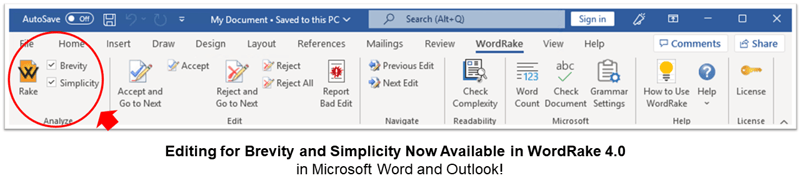
WordRake for Word v3.96 on Mac or Windows—Released May 26, 2022
- Summary:
- WordRake 3.96 included significant upgrades and refinements to existing editing algorithms
- Fixes for apostrophe-based editing mistakes and user-reported errors
- Overview of New Features:
- Many new editing algorithms to reduce legal writing redundancies
- Expanded verb tenses to address more sentences with past perfect and present perfect
- Corrections based on client-reported errors
- A fix for editing mistakes involving the words “let’s” and “lets”
These new and revised editing suggestions are available to all users of WordRake for Word and/or Outlook.
Here are examples of some of the additions and corrections we’ve made to WordRake’s editing suggestions in 3.96:
| Before version 3.96 |
With version 3.96 |
| … the Complaint does not allege that the Individual Defendants had knowledge of any “specific information.” | … the Complaint does not allege that the Individual Defendants had knowledge of knew of any “specific information.” |
| … SGL provided a project supervisor who directed the work performed by Siding, Inc. and inspected the manner in which the work was performed. | … SGL provided a project supervisor who directed the work performed by Siding, Inc. and inspected the manner in which inspected how the work was performed. |
| But let’s lets talk about the problem. | But let’s talk about the problem. |
WordRake for Word v3.95.50513 on Mac or Windows—Released June 8, 2021
- Summary:
- Fixed incorrect visualization of readability statistics
- Fixed bug that resulted in incorrect formatting in some rejected edits
- Overview of Fixes:
- In previous versions of WordRake, the graphic visualization in the Check Complexity feature did not match the readability scores shown. The update in v3.95.50513 corrects this problem.
- Earlier this year, an update from Microsoft introduced a rare bug where rejecting a WordRake edit could sometimes result in the original text being restored with only partially correct formatting, making it difficult to correct using the WordRake controls. Deploying v3.95.50513 removes this issue.
Here’s an example of some of the corrections we’ve made to WordRake’s readability feature in v3.95.50513:
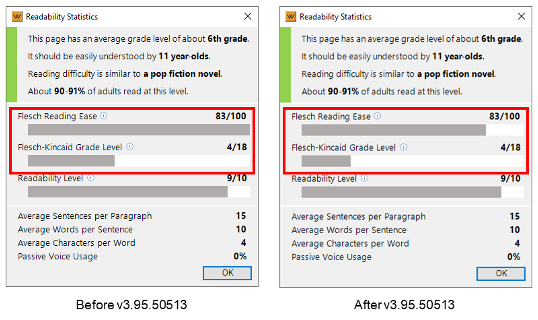
Here’s an example of the formatting correction we made in v3.95.50513:
| Before version 3.95.50513 | With version 3.95.50513 | |
| Suggested Edit | court previously ruled on behalf | court previously ruled on behalf |
| Rejected Edit | court previously ruled on behalf | court previously ruled on behalf |
| What's Happening? | Formatting not restored to default color and treatment | Formatting restored to default color and treatment |
WordRake for Word v3.95 on Mac or Windows—Released November 10, 2020
- Summary:
- WordRake 3.95 included upgrades and refinements to existing algorithms for WordRake for Outlook and Word
- New shortcuts to report bad edits and to a tutorial to help new users get started
- Overview of New Features:
- All WordRake for Word and/or Outlook users now have an easier way to provide feedback on our editing suggestions in Word; this new button on the WordRake ribbon builds on the ability to report bad edits launched in August 2020
- All WordRake for Word users now can now launch a tutorial directly from the WordRake ribbon, which will help new users get started faster; experienced users gain quick access to 15 tips for getting more from WordRake for Word
- Read the Announcement about 3.95
Here’s an example of some of the corrections we’ve made to WordRake’s editing suggestions in 3.95:
| Before version 3.95 | With version 3.95 |
| …the Avenue Library only houses a collection of key Humanities resources houses a collection key Humanities resources only. | …the Avenue Library only houses a collection of key Humanities resources houses only a collection of key Humanities resources. |
| Not only are the identities of the persons are the identities the persons only who tied the nooses unknown… | Not only are the identities of the persons who tied the nooses unknown… |
| …and is simply the sum of each column. | …and is simply the sum of each column. |
| Prior to Before Plaintiff suffering the toxic injuries as alleged… | Prior to Plaintiff suffering Before Plaintiff suffered the toxic injuries as alleged… |
Here’s how the new ribbon will look in 3.95:
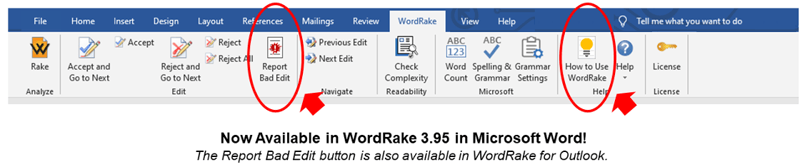
WordRake for Word v3.9 on Mac or Windows—Released August 25, 2020
- Summary:
- WordRake 3.9 included typical minor bug fixes and significant editing upgrades
- Significant refinements to existing algorithms, particularly for legal words and phrases
- Several new editing algorithms and enhancements to existing algorithms
- Refined algorithms to increase accuracy, so users have higher quality and efficiency
- New shortcuts to readability scores and grammar settings on the WordRake ribbon
- Overview of New Features:
- Now Windows users have easy access to Microsoft Word's grammar settings through a shortcut button on the WordRake ribbon, which consolidates five steps to one click
- Mac and Windows users now have access to a new shortcut button for accessing an enhanced version of Microsoft's readability feature without leaving the WordRake ribbon or first running spellcheck
- Contextual feedback added to the readability scores, which reflects the information sophisticated professionals care about, including information about expected adult reading levels and example publications to demonstrate comparable reading difficulty
- Read the Announcement about 3.9
Here’s an example of some of the corrections we’ve made to WordRake’s editing suggestions in 3.9:
| Before version 3.9 | With version 3.9 |
| In phase faze two of this process, we will… | In phase two of this process, we will… |
| …look beyond the clique to its it’s other friends and acquaintances… | …look beyond the clique to its other friends and acquaintances… |
| …get back reply to the feet… | …get back to the feet… |
Here’s how the new WordRake ribbon will look in 3.9:
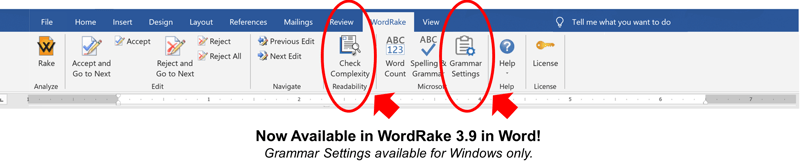
WordRake for Word v3.8 on Mac or Windows—Released December 19, 2019
- Summary:
- WordRake now rakes 30% faster
- WordRake 3.8 included typical minor bug fixes
- Editing algorithms no longer rely on Microsoft’s technology to provide the sentence framework for algorithmic analysis
- Removed in-app purchasing and renewal
WordRake for Word v3.7 on Mac or Windows—Released October 8, 2019
- Summary:
- WordRake 3.7 included typical minor bug fixes
- Refinements to existing algorithms and dictionaries
- Introduced in-app purchasing and renewal
WordRake for Word v3.5 on Mac or Windows—Released December 12, 2018
- Summary:
- WordRake 3.5 is a significant upgrade to our editing software
- Hundreds of new editing algorithms and enhancements to existing algorithms
- Refined algorithms to increase accuracy, so users have higher quality and efficiency
- Several interface updates, including new shortcuts to grammar and spellcheck
- Overview of Interface Updates:
- Now users have easy access to Microsoft Word's grammar, spellcheck, and word-count functionality through shortcut buttons on the WordRake ribbon
- New dialogue after raking—this new feature shows the number of WordRake suggestions available for this document, which helps the user estimate how much time she will need to devote to reviewing suggestions
- New summary feature (available through Help menu) shows number of changes the user has accepted
- New 30-day license expiry reminder (available on the WordRake ribbon) counts down to license expiration
- Read the Announcement about 3.5
WordRake for Word on Mac—Released April 2018
- WordRake’s innovative in-line editing advice became available for use in Microsoft Word on Macs
- Read the Announcement about WordRake for Mac
WordRake for Word v3.3 on Windows—Released October 3, 2017
- Summary:
- WordRake 3.3 included typical minor bug fixes and significant editing upgrades
- Hundreds of new editing algorithms and refinements to existing algorithms
- Significant additions to algorithms to convert more dull nominalizations to lively verbs
WordRake for Word v3.2 on Windows—Released June 13, 2017
- Summary:
- WordRake 3.2 included typical minor bug fixes and small, yet significant editing corrections
- An earlier version of WordRake added a space when the user accepted an edit immediately preceding a punctuation mark; this update corrected the error
- Explanation of Editing Changes:
- Users would regularly encounter a grammatically correct edit that introduced an additional space if the accepted edit was immediately followed by a punctuation mark; users would then need to take the extra step to remove the space
- Users would encounter this error several times per page; the error is resolved
| Before version 3.2 | With version 3.2 |
| Write to the point at all times. | Write to the point at all times. [Space deleted.] |
WordRake for Word v3.1 on Windows—Released January 26, 2017
- Summary:
- WordRake 3.1 included typical minor bug fixes and changes to licensing and compatibility
- Editing algorithms were not changed during this update
- Overview of Technical Changes:
- WordRake 3.n edits are now compatible across any supported version of Office—now a user with Word 2016 may collaborate with a user with Word 2007, and both users can edit using WordRake
- Reject All is now always enabled—even if the WordRake license key has expired—so users can always remove WordRake edits, if needed, despite expiry
- WordRake Enterprise will be installed even if a user has Word/Outlook open during installation; if a user updates without closing the program, the user will not see the new version of WordRake until they have closed and re-opened Word/Outlook—so it’s unnecessary to check whether Word/Outlook is open at time of install
WordRake for Word v3.0 on Windows—Released November 2, 2016
- Summary:
- WordRake 3.0 is a major-version upgrade to our editing software
- More than 600 new editing algorithms and 900 enhancements to existing algorithms, offering 25% more edits per page and even greater accuracy
- Optimized interface—now users see all editing suggestions for an entire text in one click
- Overview of Editing Changes:
- Converts hundreds of dull nominalizations to lively verbs
- Turns negative statements into easier-to-understand positive statements
- Removes throat-clearing introductory clauses and “windups”
- And much, much more
- Read the Announcement about 3.0
| Before version 3.0 | With version 3.0 |
| …make a recommendation… | …make a recommendation recommend… |
| …the auditor didn’t find any discrepancies… | …the auditor didn’t find any discrepancies found no discrepancies… |
| It should be stated that… | [deleted] |
| Please note that… | [deleted] |
WordRake for Outlook on Windows—Released October 2014
- WordRake’s unique in-line editing advice became available for use in Microsoft Outlook on Windows
- Read the Announcement about WordRake for Outlook
WordRake for Word v2.0 on Windows—Released May 1, 2014
- WordRake 2.0 is a major-version upgrade to our editing software
- Prior release was version 1.3
- Read the Announcement about 2.0
Become a WordRake Power User!
Review these articles for tips and tricks to improve your efficiency and to get the most out of using WordRake!