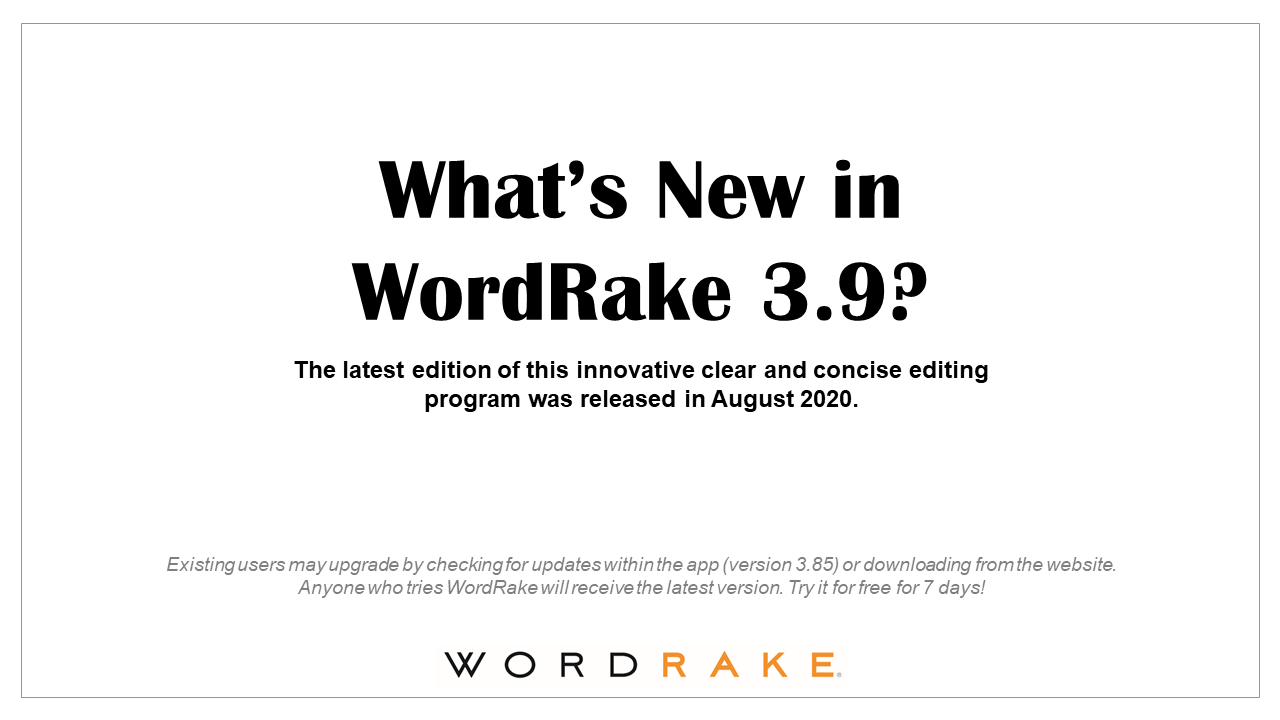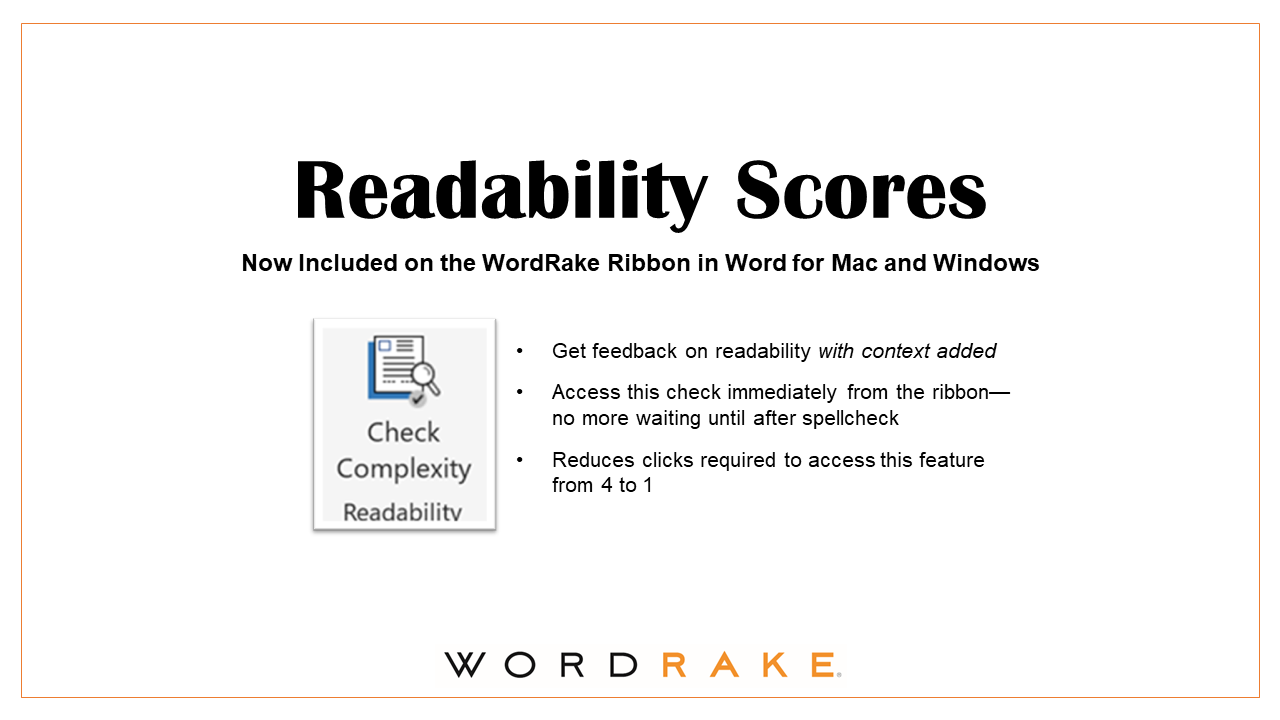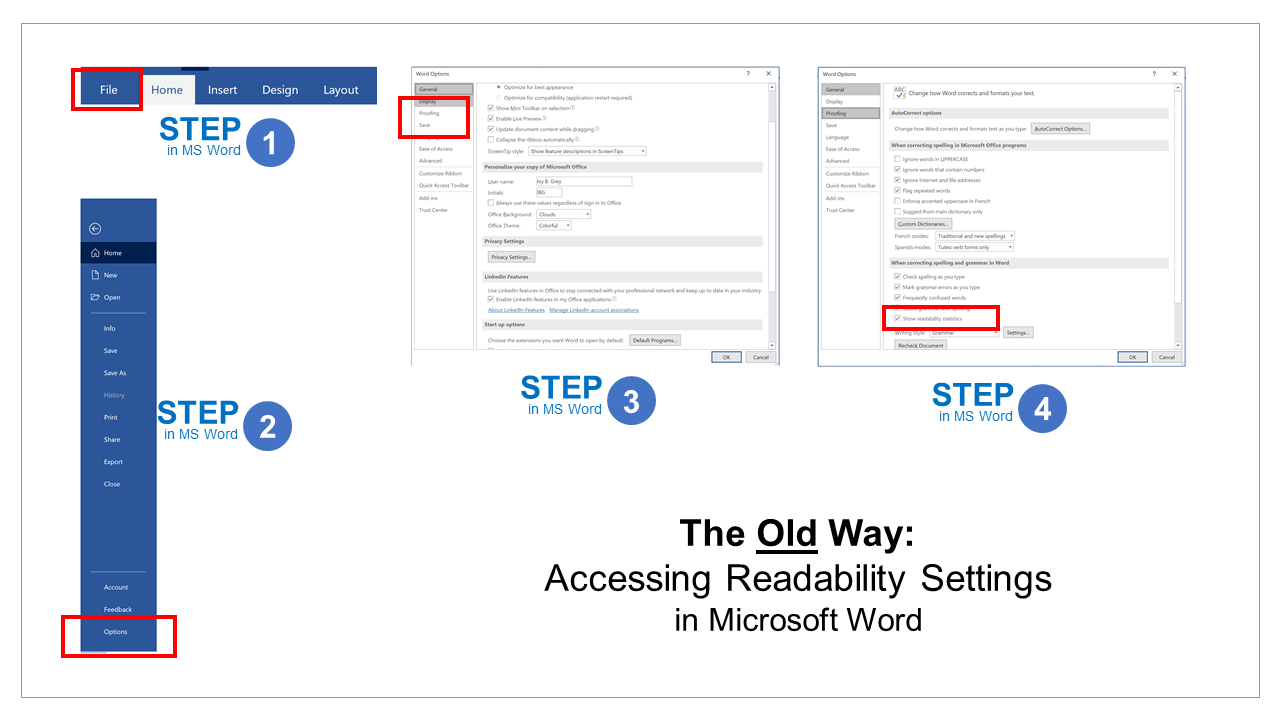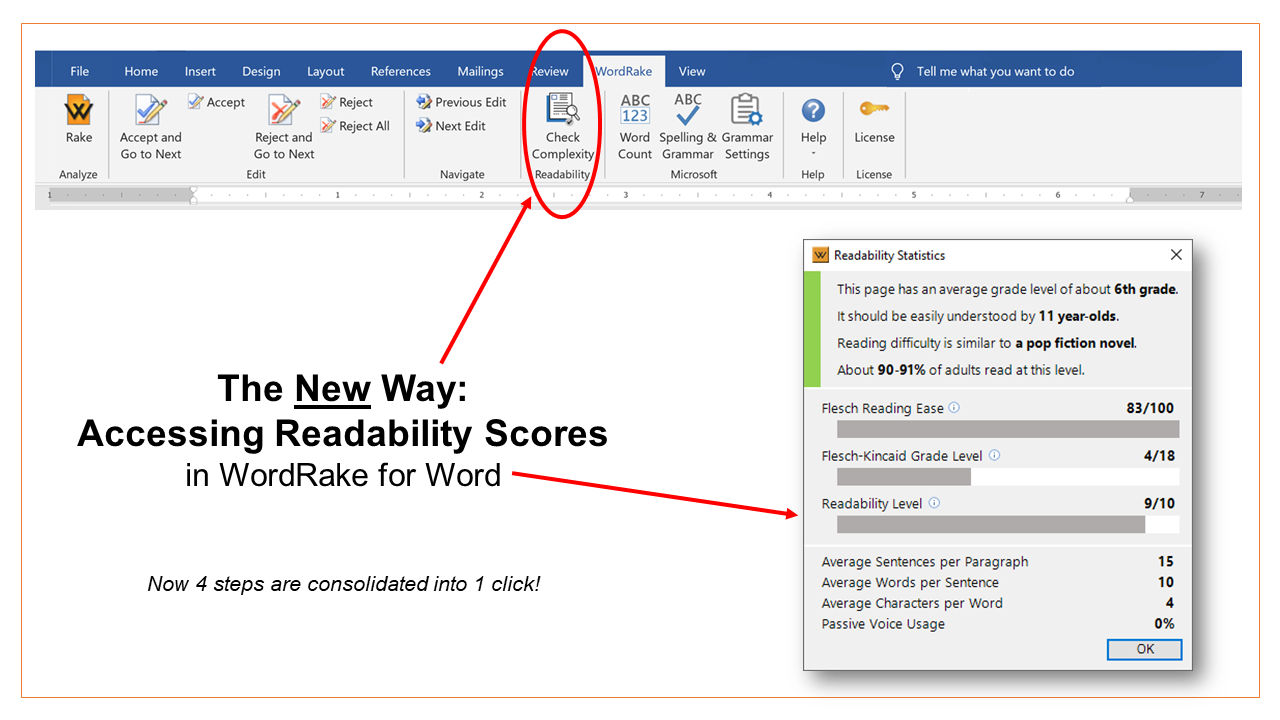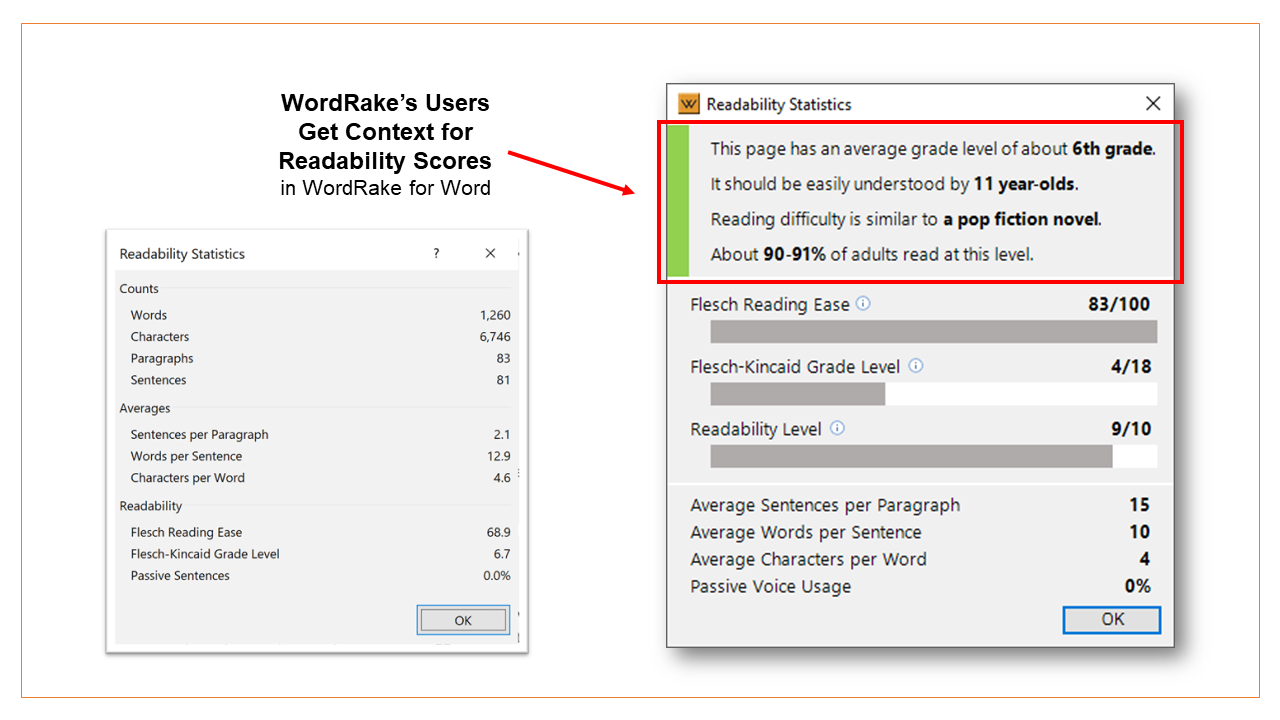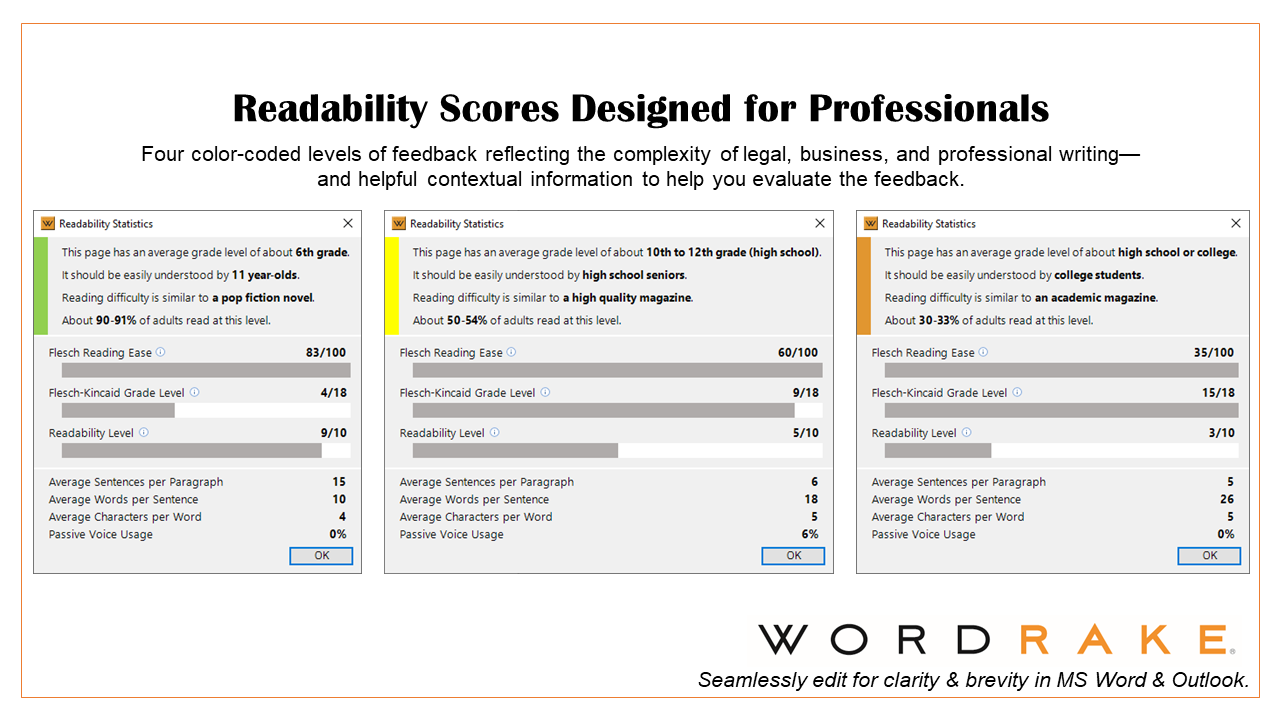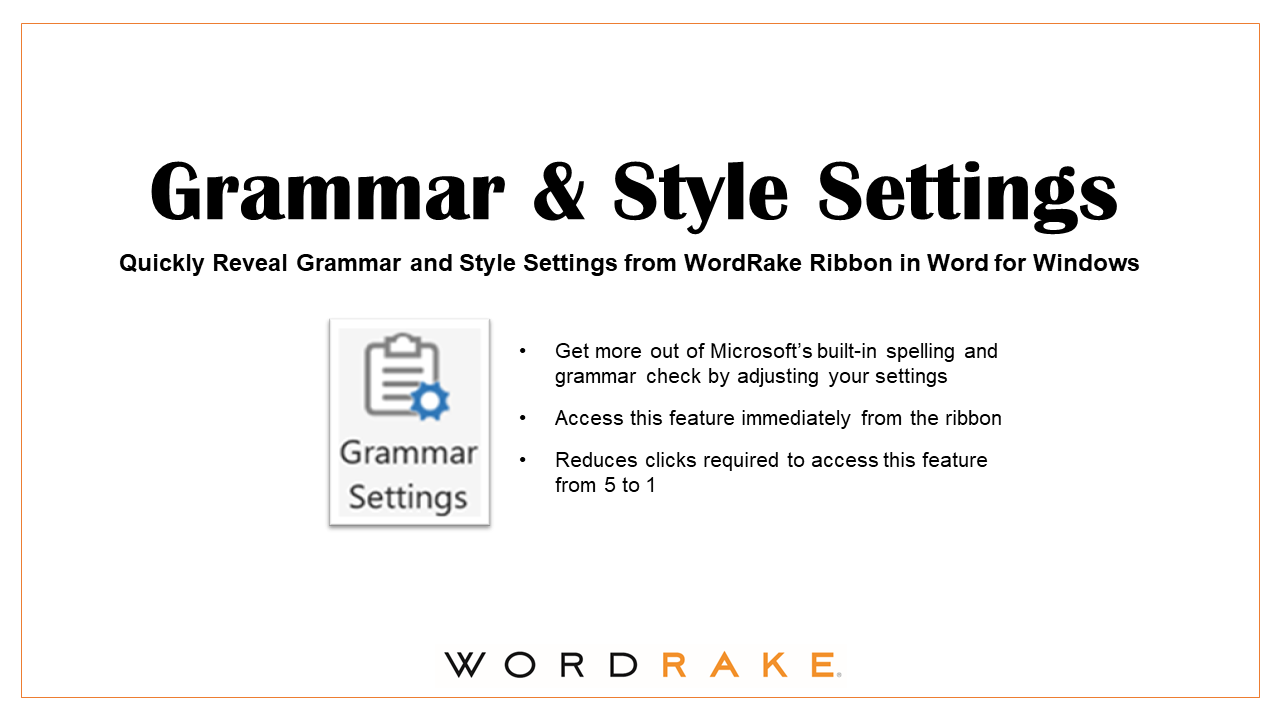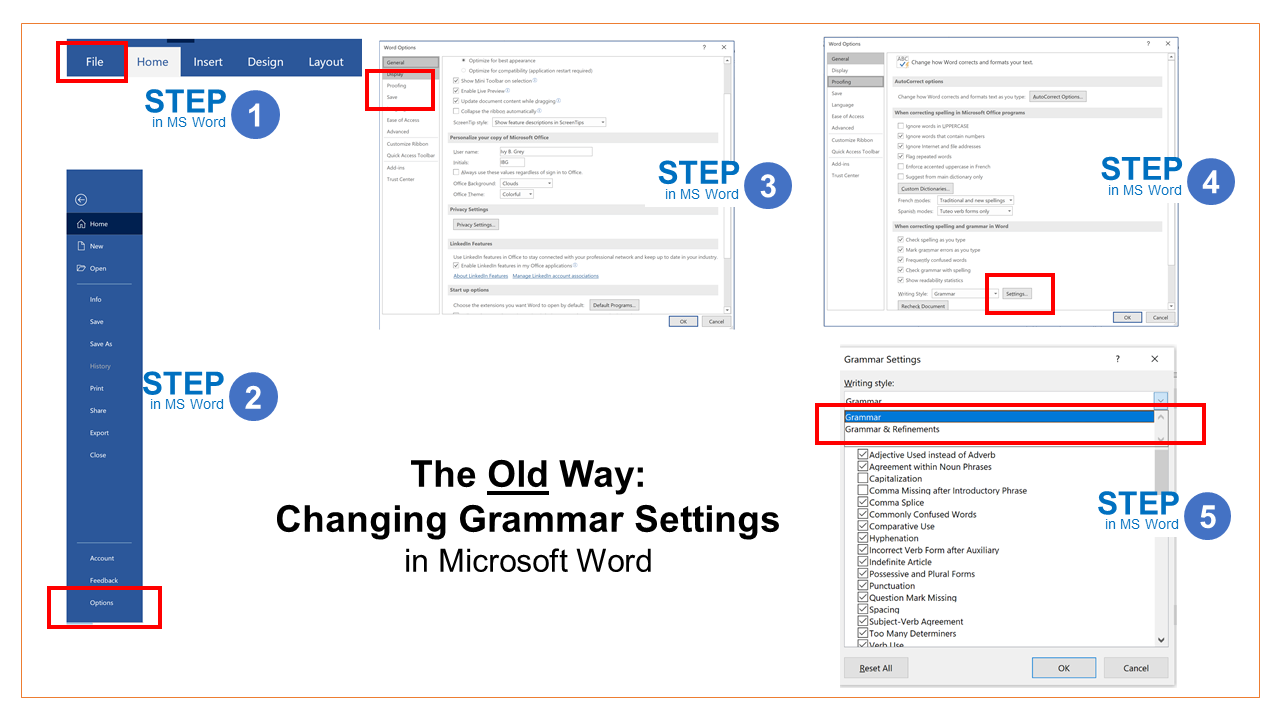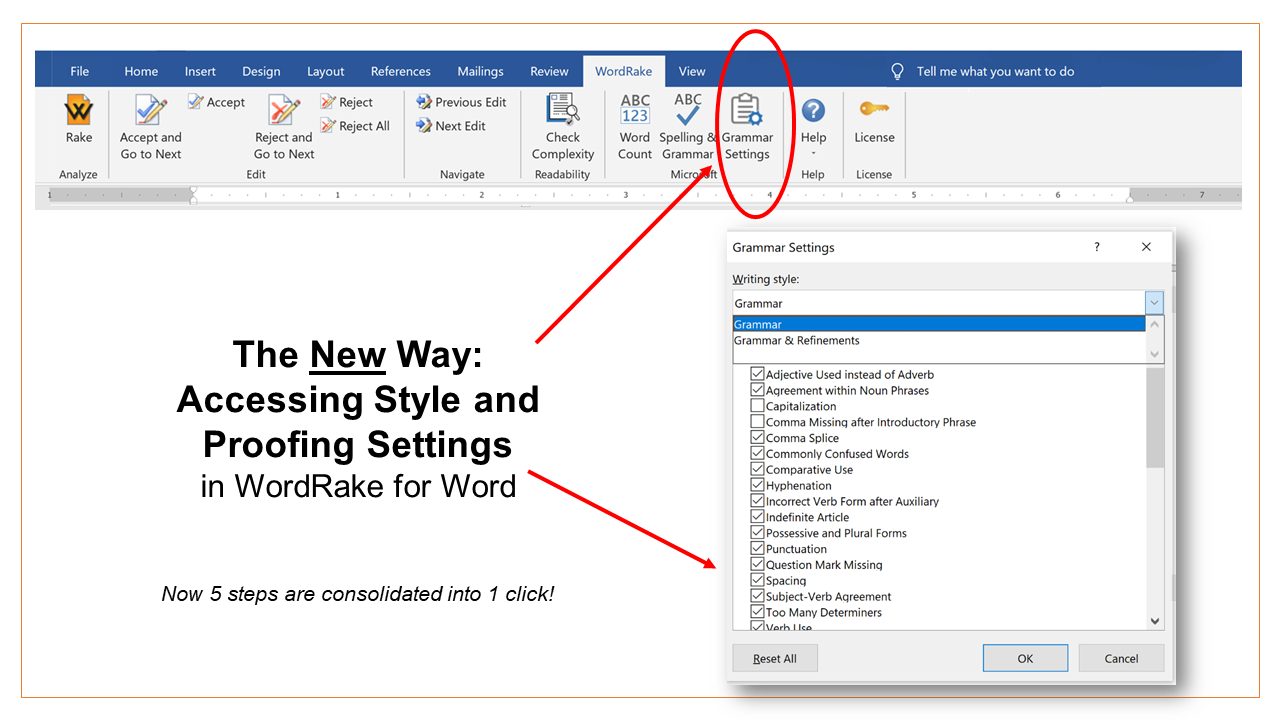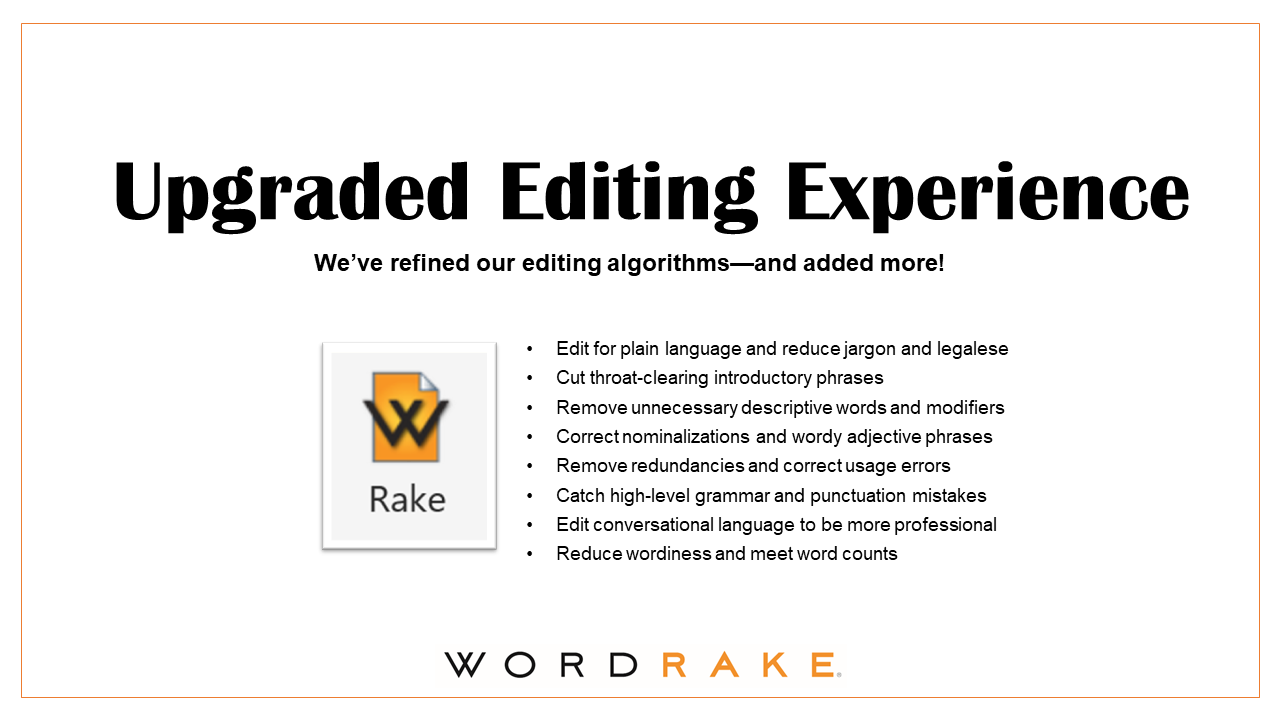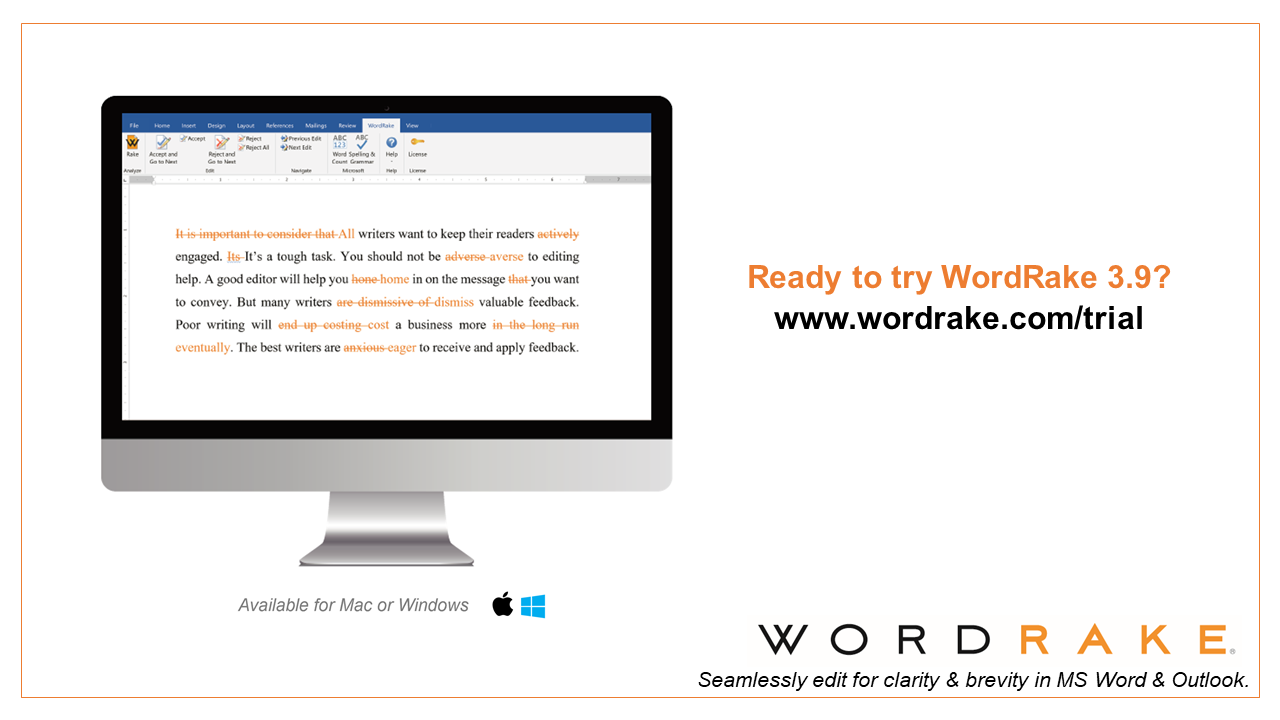SEATTLE— Today, WordRake Holdings, LLC launched WordRake 3.9, the newest edition of its widely used WordRake® professional in-line editing software. Featuring new editing algorithms and thousands of enhancements to existing algorithms, WordRake 3.9 offers more edits, even greater accuracy, and new features on its ribbon.
Editing Rules Refinements
As part of its commitment to continuous improvement, WordRake has dedicated additional resources to upgrading and expanding its editing rules. “We’re committed to continuously growing and improving the WordRake software and I’m proud of how much we’ve accomplished since our last release—particularly during these challenging pandemic times,” said Scott Johns, President of WordRake. “Our users will love how we’ve refined our editing algorithms to deliver even more sophisticated suggestions.”
Earlier this year, WordRake hired Shalina Omar as its linguist-in-residence. Shalina was a Fulbright Scholar and received her B.A. in Cognitive Science & Linguistics from Scripps College and her M.A. in English, Linguistics concentration from North Carolina State University. Shalina works with WordRake founder Gary Kinder and the WordRake development team to improve the editing algorithms included in WordRake’s proprietary technology.
“With Shalina on our team, we can work faster to bring even more elegant, high-impact editing suggestions to our users,” said Ivy B. Grey, WordRake Vice President of Strategy & Business Development. “As part of this commitment, we’re inviting users to use our new feedback form to report edits they feel could be better. We look forward to hearing from users and having this opportunity to engage.”
New Features Added to Ribbon
Using the familiar track-changes style, WordRake is an add-in for Microsoft Word and Outlook that suggests edits to improve legal writing, technical writing, and any other business or professional writing.
As an add-in, WordRake offers complementary functionality, providing unrivaled clear and concise editing suggestions that exceed Microsoft’s built-in offerings. Recognizing the benefit of being part of the Microsoft document creation ecosystem, WordRake also works to make Microsoft’s built-in offerings more accessible for the user.
“Many users don’t know about these useful Microsoft features, or don’t know how to invoke them. By including shortcuts on the WordRake ribbon, WordRake further maximizes value for purchasing organizations by ensuring their users can take full advantage of Microsoft features the organization has already paid for,” President Scott Johns points out.
The company has released several of these features in the past two years: When version 3.5 was introduced, WordRake users gained easy access to Microsoft Word's grammar and spell checking through the WordRake ribbon. With version 3.9, WordRake Mac and Windows users now have easy access to Microsoft’s readability scores with added context, and WordRake Windows users will also have convenient access to Microsoft’s grammar settings.
“Add-ins should enhance the user experience and make it easier for professionals to meet their document creation needs. Hidden or duplicative features don’t bring the user value,” said Ivy Grey. “I’m glad that we can bring existing Microsoft Word features to view for our users and improve them to make them more useful. Users will save clicks, save time, and get more done.”
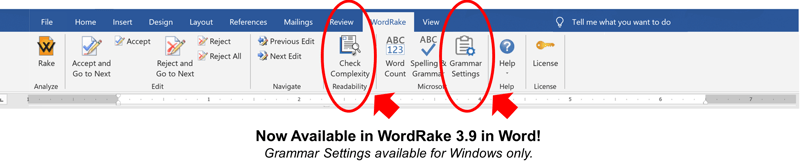
How to Get WordRake 3.9
Existing WordRake users who upgraded to version 3.85 may upgrade to version 3.9 by checking for updates from the Help menu within the app. All WordRake users (including those on version 3.85) may download the update from these links:
- WordRake for Word on Mac: https://www.wordrake.com/update-word-mac
- WordRake for Word on Windows: https://www.wordrake.com/update-word-pc
- WordRake for Outlook on Windows: https://www.wordrake.com/update-outlook-pc
Anyone interested in trying WordRake for the first time may download a 7-day free trial here. Everyone who signs up for a free trial after August 18, 2020 will receive the latest version.
About WordRake
Launched in 2012, WordRake is editing software designed by writing expert and New York Times bestselling author Gary Kinder. The software was originally created so lawyers could focus on their legal analysis without using unnecessary verbiage, but has since been expanded to work for all types of professional writing. While teaching over 1,000 writing programs for many of the country’s largest businesses and law firms, Gary identified a set of signals that indicate wordiness and muddled writing. Those signals became the foundation for WordRake editing software. WordRake runs in Microsoft Word and Outlook, and uses complex, patented algorithms to find and improve weak lead-ins, confusing language, and high-level grammar and usage slips. A free 7-day trial is available at www.wordrake.com.
Walk Through What’s New in WordRake 3.9