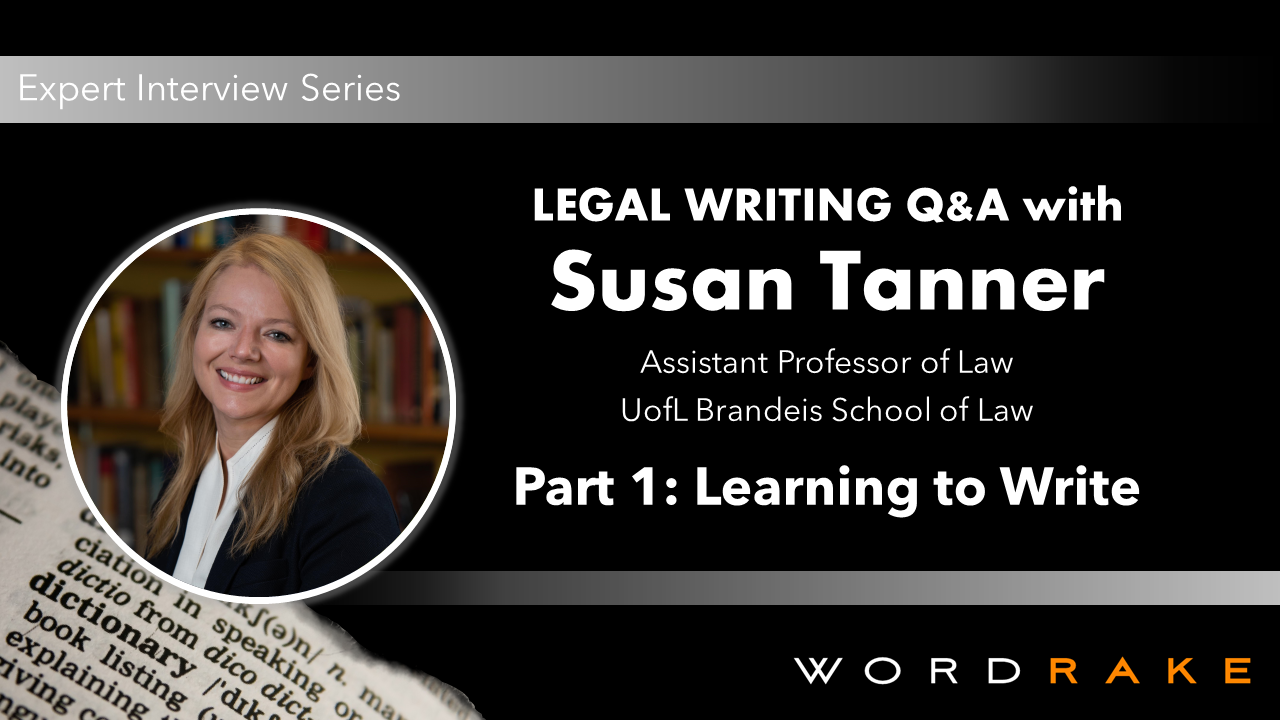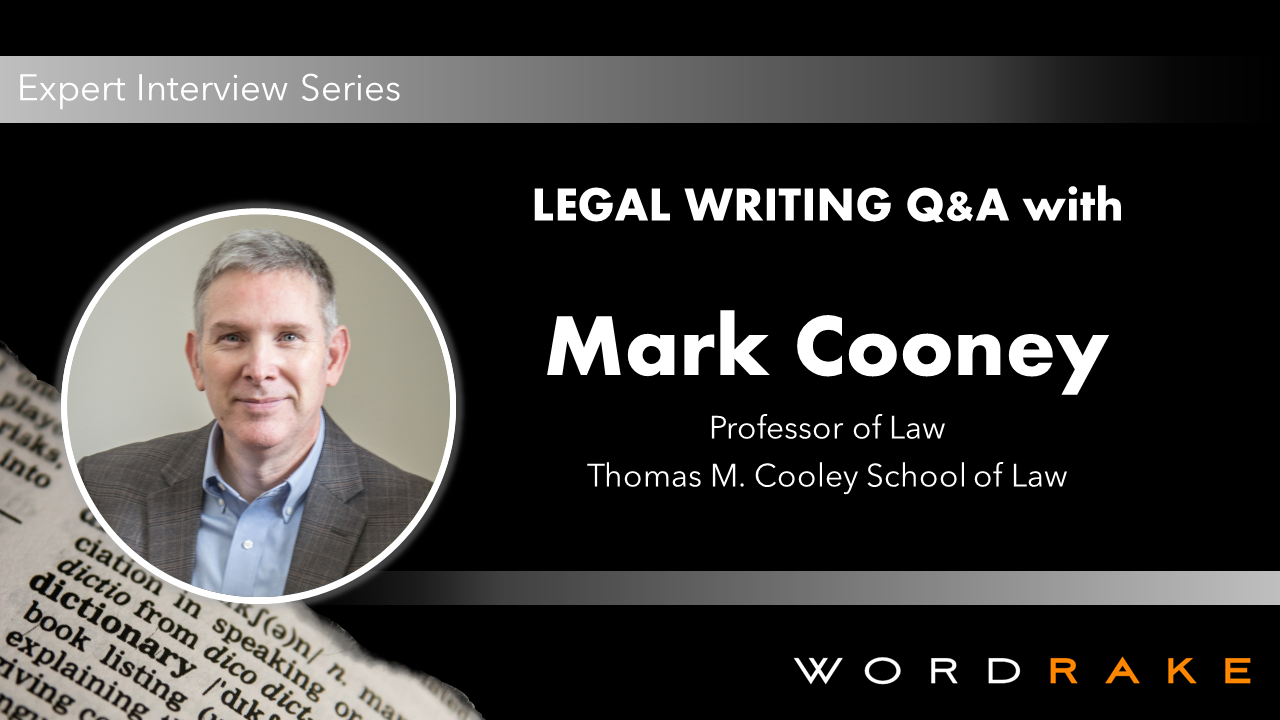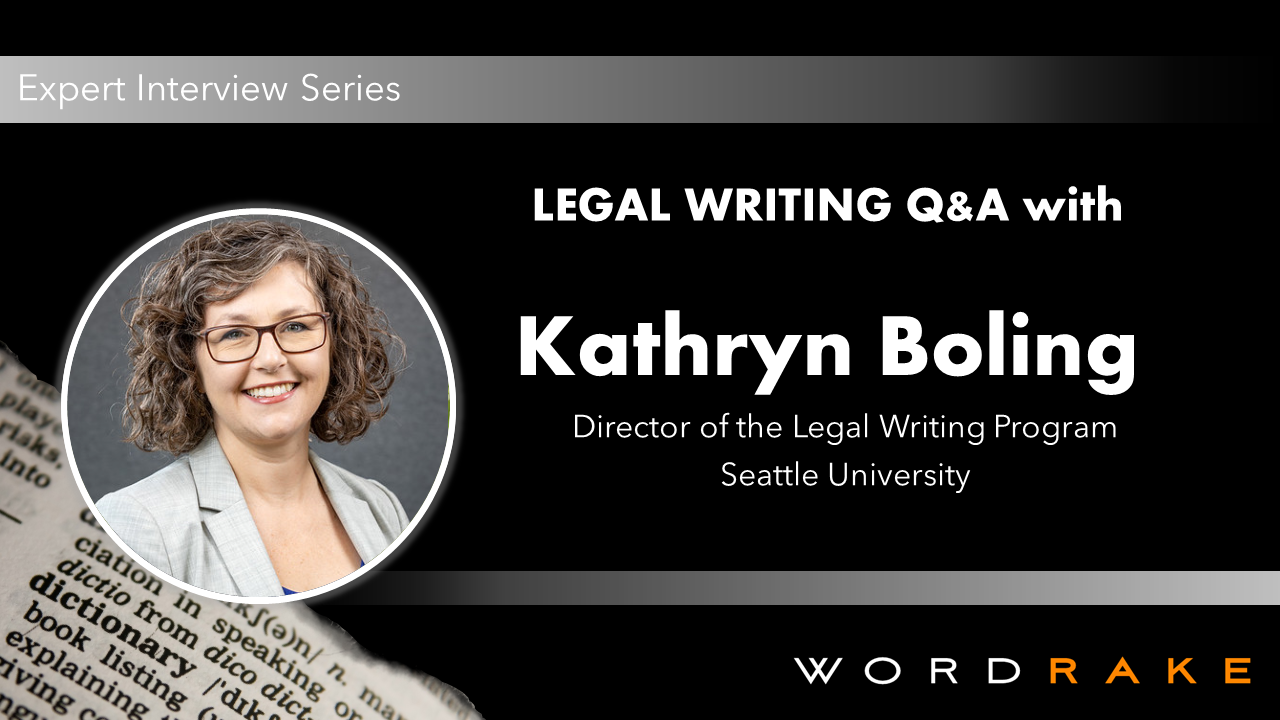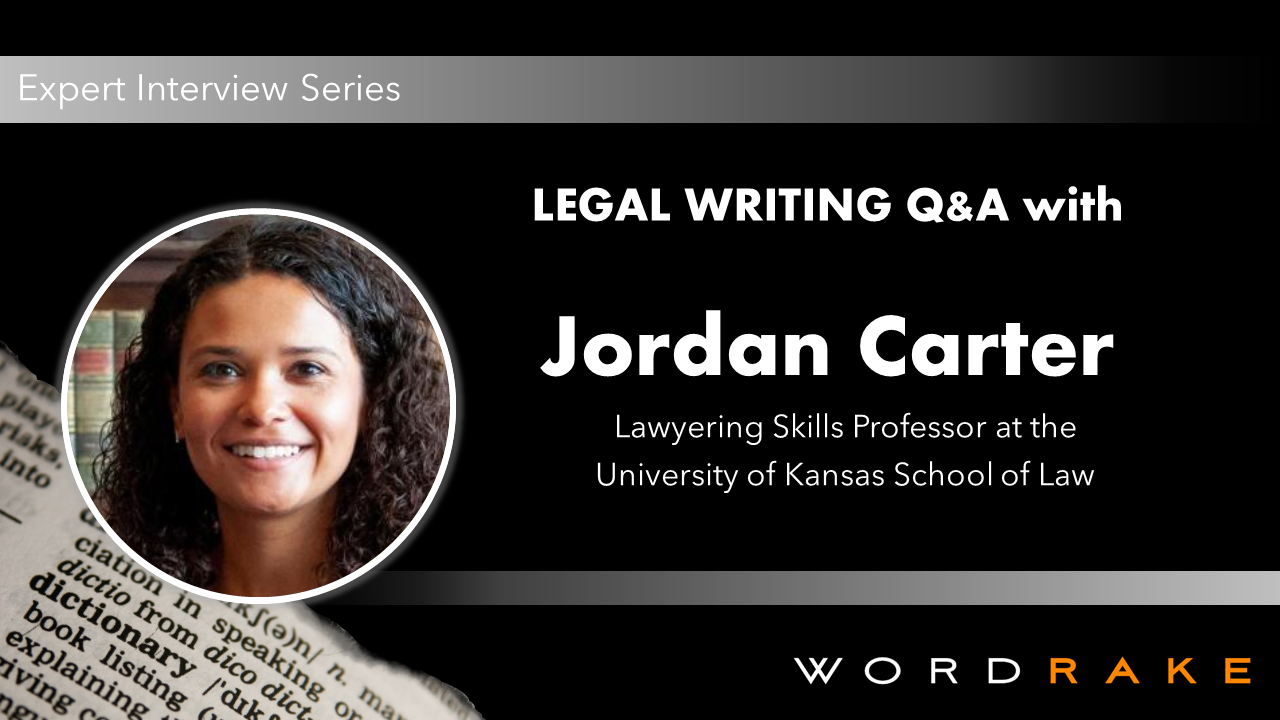Our users rely on WordRake for quick and reliable editing for clarity and brevity. Every feature and function was designed to work within that streamlined user experience, focused solely on delivering accurate editing suggestions to improve your work. But the simplicity of the track-changes style and sleek interface means some WordRake features go unnoticed. Here are five hidden features you should check out.
Continue readingWhen asked to edit an author’s work, how quickly can you turn around a document? If you’re an editor getting paid a flat or per-word fee, every second you save adds to your bottom line. And if you’re simply doing a favor for a colleague, you want to help them and get back to your own work quickly.
Continue readingThe most vocal and dedicated software users are powerhouses. To work more efficiently, power users tweak their apps and seek out hidden features. You hear about Microsoft power users, but did you know you can be a WordRake power user, too? Here’s how to use Microsoft’s customization options to customize your WordRake experience. Check out these three power user tricks.
Continue readingThose unfamiliar with the law might imagine it to be very black and white--but legal writing experts like Professor Susan Tanner know that legal practice is about holding tension between truths. In this first part of her legal writing interview, Professor Tanner addresses learning to write well while balancing the needs of clients and the court.
Continue readingPrepositions can add valuable detail and complexity to sentences, but they also invite nominalizations, passive constructions, and bloat. When these single-word connectors pile up in writing, you can kill the flow of your sentence and confuse your reader. What could make this worse? Multi-word prepositions.
Continue readingWhat's scarier to an experienced lawyer, a wall of indecipherable legal jargon and Latin-derived gobbledygook, or a brief written in clear, plain language? While the average layperson may be more afraid of the unreadable block of text, Professor Mark Cooney has learned that a succinct, clearly worded document is much more threatening.
Continue readingLegal writing is its own discipline, with its own conventions. While the process of learning this complex skill and weaving it into part of your professional identity is a daunting one, Kathryn Boling, Director of the Legal Writing Program and Seattle University thinks it's rewarding experience. She shared her perspective with us.
Continue readingI’m weird. I love editing. With a finished draft in hand, I’m eager to ask myself editing questions like
Continue readingWhen you’re looking to cut words, that is a good target. It’s often redundant and space-wasting. But before your CTRL+F to delete every instance of that to get under page limits, reconsider. That is actually a complex word with multiple meanings and grammatical possibilities, which means sometimes that is grammatically necessary and sometimes it just makes your sentence much clearer.
Continue readingSometimes professors give advice that feels theoretical rather than practical. They sometimes have romantic ideas about their craft and give poetic rather than concrete feedback. Jordan Carter is not that professor. Jordan has practiced law, clerked for a judge, and now teachers young lawyers how to write, and she shares her experience and realistic perspective on the process of learning to write legal documents.
Continue reading