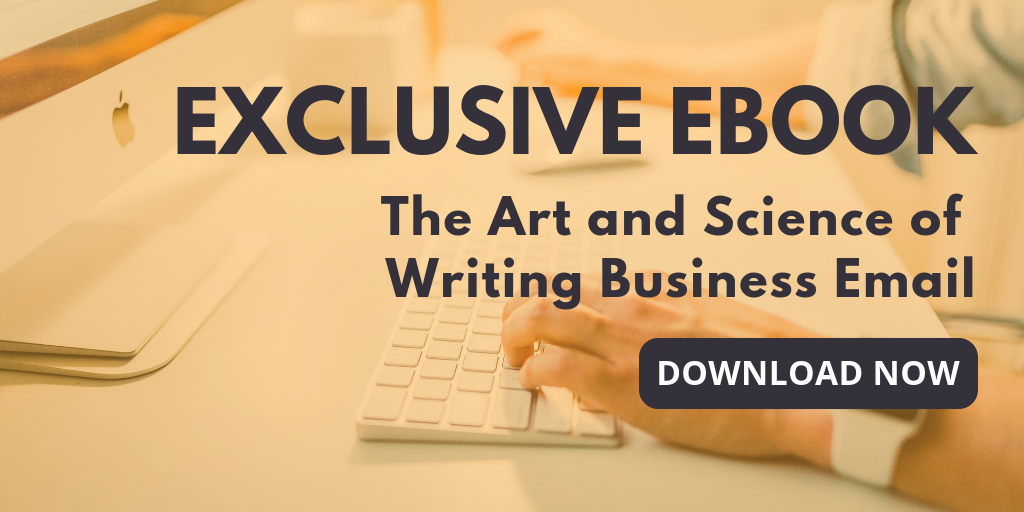Remote work makes effective communication more important than ever. One of the most common communication methods is email—yet email can be tricky to get right. We often stumble with tone, focus, clarity, and brevity. Since email is vital to business, we must get better at writing emails for our reader’s benefit. Only our readers determine whether we have succeeded.
Hit Pause Before You Hit Send
We all want fewer unaddressed emails, but sometimes, in our desire to cross things off our list, our response is incomplete, incorrect, or unclear. While no one likes to wait, no one likes a response that is unhelpful or confusing. Don’t regret sending that email. Take the time to craft your email like you would with any other piece of writing.
Communicate Clearly
Long, ill-considered email threads that waste time and accomplish little teach your readers that emails from you aren’t valuable or high priority. But if you take the time to write clearly and effectively with a focus on goals, you’ll reduce the length of email exchanges and eliminate confusion. And when you’re more discerning about which emails require a response, you’ll also improve your own productivity and outcomes. You may even get more affirmative responses!
Attention Is Fleeting
Remote work increases the frequency and variety of interruptions. Now we have calendar invitations, new project notifications, real time electronic chats, pouncing pets, curious children, and household tasks demanding immediate attention. The variation makes the interruptions more jarring, which makes it even harder to overcome the interruption and re-find your focus. When writing, this can mean missed details, misread sentences, and muddled responses. Since distractions abound, get to the point. Don’t bury the lead: Make your most important point first. Be clear and concise.
Simple Emails Are the Best Emails
To get a response, a simple email is best. Your recipient wants to know what action is required, who is responsible for taking action, and why it’s important. Use short, declarative sentences and plain language. While legalese may have impressed in law school, it will not impress your client. Clients want concise advice or information and a clear call to action.
Help Is Here
WordRake can help you write better emails in Microsoft Outlook because WordRake helps you edit for the two things clients want – clarity and brevity. WordRake uses the familiar track changes so you can see every suggested edit. It won’t write emails for you, but it will help you send emails that your clients will appreciate and understand. Try WordRake free for seven days!
About the Author
Colin S. Levy is the Director of Marketing and Business Development for WordRake. Before joining the team, he practiced corporate law for ten years. Colin has been recognized as a rising legaltech speaker, writer, and influencer. Follow Colin on Twitter or connect with him on LinkedIn.