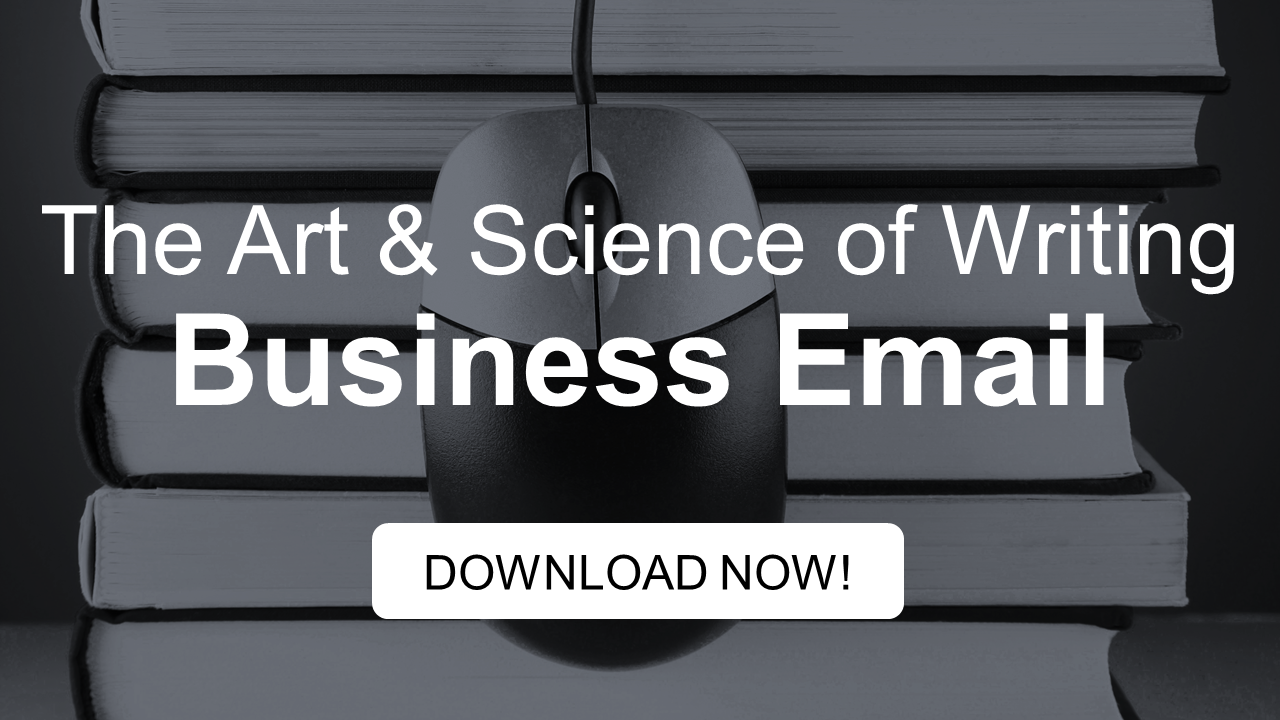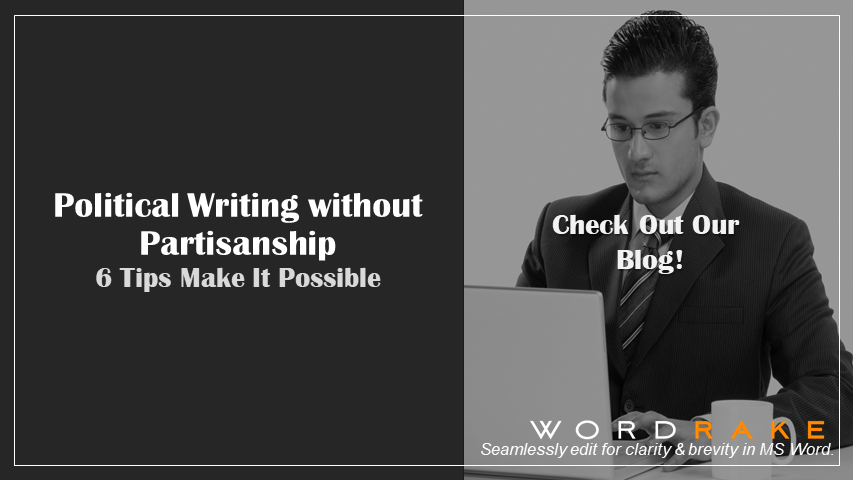For government organizations to run smoothly, it’s important that employees stay informed and stay on the same page. Read on to learn three key aspects to remember when creating effective educational content for government employees.
Government employees can be some of the busiest professionals around. Depending on the agency, staffing shortages and funding gaps mean it’s all hands on deck, all the time. In the midst of all this, they’re subject to a constant barrage of changing information—new legislation, updated agency guidance, shifting leadership priorities, and more. To help them keep up to date on what they need to know to do their jobs, departments will often schedule specialized training sessions or share resources and reference guides.
If you’re tasked with creating these materials, you know it’s hard to thread the needle on providing enough information to be helpful without it becoming overwhelming. You don’t want to put together something so simplistic it isn’t useful, or so detailed you could use the print outs as a doorstop. So, what’s to be done?
Here are key points to keep in mind when writing educational content for government employees:
1. Make it relevant.
Time and energy are a government employees’ greatest resources, and they’re often in short supply. When you’re constantly firing on all cylinders, anything that crosses your desk and isn’t relevant to your immediate needs has a high chance of ending up in the trash. It’s crucial that educational materials for government employees be relevant and timely.
Before you write, do your research. Look into the laws and policies impacting employees’ daily work. Keep on top of developments that might affect business as usual, including mandates from further up the chain of command and breaking news stories. Importantly, if you have the opportunity, ask employees what questions they have and what resources they’d like access to. You’ll never find a more receptive audience than the one that knows you’ll give them exactly what they want.
2. Keep it brief.
In addition to the fact that you’re writing for an audience with limited time and attention to give, remember you’re also creating content that may be referenced repeatedly. Keeping your writing tight makes it easier to remember and share with others, and increases the odds it will be kept handy. A one-page guide is easy to pin above your desk; a dense booklet is more likely to end up forgotten in a drawer or tossed in the recycling bin.
3. Be clear and explicit.
Reading a piece of legislation or formal guidance from a federal or state agency sometimes feels like an exercise in madness. Legal interpretations can (and have) hinged on the definition of a single word or the use of “a” instead of “the,” so saying exactly what you mean isn’t just critical, it’s mandatory. Keep this in mind when you’re writing, especially if you’re touching on regulations: communicating accurately and precisely can literally influence whether someone loses their job (or worse).
On a less serious note, direct, easy-to-follow language can be a breath of fresh air for employees used to dealing with convoluted policy documents or endlessly detailed lists of requirements. Readers will appreciate writing that is easy to understand.
Conclusion
Educational materials for government employees must be produced quickly to meet employees’ needs at a specific point in time. Yet these materials must also be crafted and edited with care: informative enough to be useful, brief enough to be accessible, and clear enough to be precise. WordRake editing software for professional writers is a helpful collaborator that expedites the editing process in one click. Its algorithms produce edit suggestions for brevity and simplicity in Microsoft Word and Outlook. The Simplicity editing mode simplifies complex language, and it was designed to help government writers meet plain language requirements. Try a 7-day free trial of WordRake today.
About the Author
Jillian Helding is involved in government and non-profit program administration and communication. She has produced articles, case stories, e-books, videos, brochures, infographics, website copy, and sales sheets for audience of 7000+ government employees covering grants oversight and compliance, federal regulations, and fraud. Jillian deeply understands clear communication needs within the government and non-profit worlds and she can write clear, compelling content to show it.