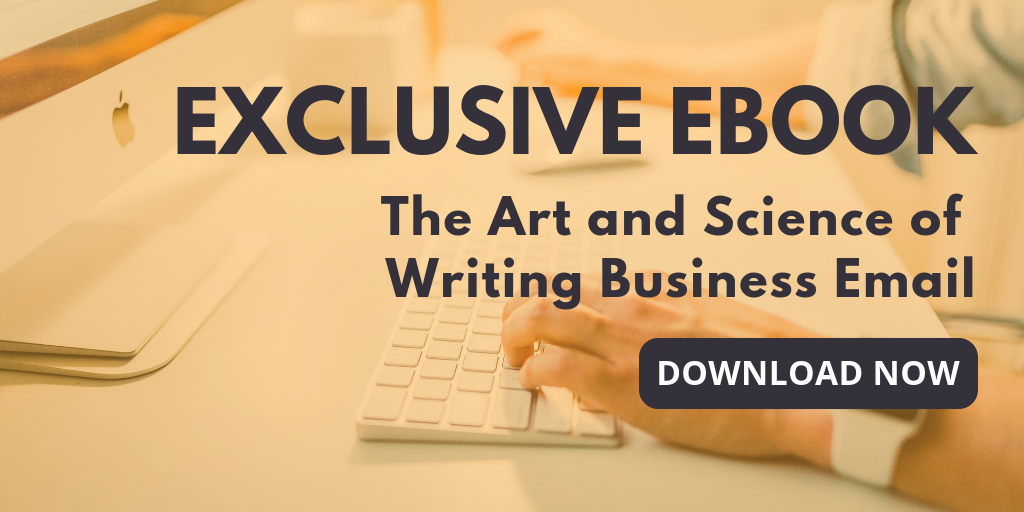Even when we’re working in the same building, we rarely interact the people we work with in person and in real time. Now that we’re working from home, we’re relying on email more and more. Aside from a few Zoom conversations, your email writing style and etiquette may be the only thing a senior partner knows of you.
Your Writing is Your Reputation
We’ve always understood that, as a lawyer, your writing is your reputation; your legal acumen is determined by how well you write. While senior lawyers used to rely on formal memos to determine whether junior lawyers were worthy of opportunities or promotions, email memos now play that role. According to Professor Joe Fore, formal memos are no longer the primary method of communicating analysis between lawyers.
We’re Now Evaluated on Email Messages
There was once an unspoken agreement (or at least a presumption) that our abilities would be judged on formal writing assignments. A formal memo carried a lot of weight and expectations—it could take weeks to research and write one. So when we received these assignments, we recognized that we were being judged and we took appropriate care.
Law practice has changed, and many junior lawyers have few opportunities for formal writing. But that doesn’t mean judgment of your writing abilities has stopped. Partner judgment does not respect the imaginary line we may instinctively draw between formal writing assignments and all other more casual, rapid-fire, or quick-and-dirty electronic communication.
It would be foolish to believe that partner judgment knows any bounds or that email writing is outside them. With the shift to primarily electronic communication, you’re now judged every day on the emails you send.
Email Is the Bulk of All Legal Reading and Writing
In an ethnographic study of lawyers at work, Professor Ann Sinsheimer and David J. Herring found that “[e]mail accounted for a lot of what [junior lawyers] read and wrote, and their composing process for email exhibited meticulousness and a high degree of concern for word choice and tone.” Junior lawyers weren’t reading judicial opinions; they were mostly reading emails from partners, colleagues, clients, and opposing counsel. And they weren’t writing formal memos like those taught in the traditional first-year legal writing class; instead, they “summarized research findings in informal email communications to supervising attorneys.”
Appropriately, the lawyers in the study took email writing seriously, meticulously revising and scrutinizing their work—but the process took hours or days. This creates a conflict between the expectation that email will be quick and brief and the reality that a clear, concise, crisp email requires a lot of effort and editing.
Email Analysis Isn’t Faster or Cheaper
An enduring problem with the move to electronic communication is the natural expectation that a fast and cheap medium will deliver an equally fast and cheap answer. Add that to the confusion that naturally arises when a partner casually dashes off an assignment riddled with typos and lacking context, yet the junior lawyer is expected to respond with thorough research, thoughtful analysis, quality writing, and poise—but feels pressured to respond quickly.
Legal writing expert Bryan Garner cautions young lawyers not to assume informality and to avoid oversimplifying a complex legal topic merely because the memo is in electronic form. And authors Stephen V. Armstrong and Timothy P. Terrell warn of the dangers of informal tone and misunderstandings.
Balancing Email Expectations
So how do we balance quick and informal expectations of email communication with the complexity of legal work? As we wrote in our eBook The Art & Science of Writing Business Email, lead with the main point first, then work your way into the details. Here’s a sample of recommendations for writing good legal emails that will earn opportunities and promotions:
-
Garner recommends making your email useful and summarizing any earlier email chains on the topic to provide context, and starting with, “Here’s the situation as I understand it.”
-
Professor Joe Regalia recommends starting with a summary of takeaways or action items before launching into your analysis. Remember how your email will be used: it may be forwarded without editing, pasted into a formal document, or used as talking points.
-
Armstrong and Terrell suggest responding as fast as possible, even if you do not have all of the information, but state when you will have the missing information available to send. Include deadlines in the subject line and any details that address time zone differences that can lead to confusion if unaddressed.
Editing Email for Clarity and Brevity
Writing a clear, concise, and useful email requires you to fully understand your topic and consider how the recipient will use or respond to the information you’re providing. To ensure you apply the right level of care, try writing out your email in a Microsoft Word document first. Then read it out loud to yourself. Did you get to the point quickly? Was there logical flow to your information?
Before you transfer your message from Microsoft Word to email, edit it again. If your recipient is travelling and likely to read your email on a smartphone, the initial screen will show about 800-900 characters. Make sure your main points fit within those limits.
Write Better Legal Emails
Clarity, brevity, and precision are the most important features of a well-written legal email. WordRake will help you to meet those goals quickly and confidently. It’s the only clear and concise email editor for legal professionals. It will help you edit for clarity and brevity—just like you would edit a letter in Microsoft Word using the familiar track-changes style. WordRake can help you send better business emails in Microsoft Outlook for Windows. It’s also available for Microsoft Word for Mac or Windows platforms. Try WordRake free for 7 days!
About the Author
Ivy B. Grey is the Chief Strategy & Growth Officer for WordRake. Prior to joining the team, she practiced bankruptcy law for ten years. In 2020, Ivy was recognized as an Influential Woman in Legal Tech by ILTA. She has also been recognized as a Fastcase 50 Honoree and included in the Women of Legal Tech list by the ABA Legal Technology Resource Center. Follow Ivy on Twitter @IvyBGrey or connect with her on LinkedIn.