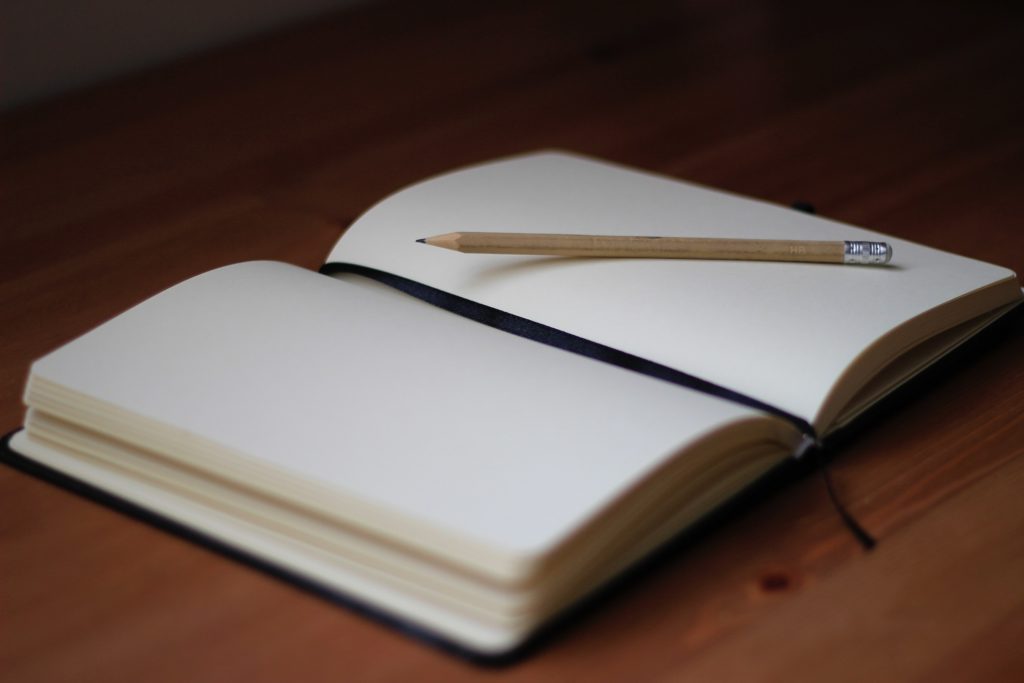When it comes to efforts to improve legal service delivery, we tend to look outward. We consider how we should re-engineer processes; how we can better staff projects; and what technology we should use. We rarely stop to think about how we should improve ourselves.
The truth is that a well-designed system with the best technology tools will not yield expected gains if our skills are sub-par.
So how can you tell if your skills are impeding service delivery?
Recognizing the Skills Gap
The quality of our skills affects workflows, results, and value. Ask yourself:
- Are your processes taking longer than anticipated?
- Is the time spent providing a solution exceeding the value of that solution?
- Are you getting poor results or having to re-do work?
- Are you consistently writing off time on client bills for certain activities?
If you (or any of your colleagues) answered yes to any of these questions, it’s important to understand that these issues are symptoms of an underlying problem: gaps in your skills are affecting your work. Poor use of the basic technology tools that we use daily, like MS Office, will add up to lost time, increased frustration, and poor service delivery.
As lawyers, if we struggle with substantive legal issues, we recognize the ethical obligation to seek outside help to build those skills. But, when we have undefined productivity problems, the same corrective action frequently does not follow. Since productivity issues often stem from poor use of technology, we need to assess and address sub-par skills directly.
You Can’t Address What You Don’t Assess
Standardized, legal-specific technology skills assessment is key to effective service delivery improvement efforts. Assessments serve as a reality check and provide a roadmap for future learning. Assessments seek to measure how effectively you can perform a specific workflow in a real context. It requires that you adequately perform each task, in the proper sequence, without prompting. For assessments to be useful, your performance should be measured against objectives tied to workflows actually found in our industry. This is different from quizzes or knowledge checks that often include prompting, mimicking, or exist without context.
Two legal-specific assessment and training programs are available. The Legal Technology Assessment created by Casey Flaherty and administered by Procertas assesses how well timekeepers and staff use basic law practice technology, such as MS Office. Intellek also offers similar diagnostics and training independently and through the Legal Technology Core Competencies Certification Coalition (LTC4). The LTC4 has broader offerings, including 10 workflow-based learning plans.
An Example Every Lawyer Knows
To understand the importance of assessment, think about a simple example: creating a legal document. What does that workflow look like? In using MS Word, your skills are evident in the mechanical act of creating a document as well as in the thoughtful act of committing your legal advice and decisions to writing.
MS Word is one of our most used technologies. However, it’s often disregarded as unimportant or we mistakenly believe that we’re “expert” users. But how much time is spent manually creating the table of authorities, applying formatting, or updating cross references? How often have deadlines been missed or personal plans been cancelled because someone on your team didn’t know how to work with MS Word the way it’s supposed to be used?
Clients expect that lawyers can proficiently use their tools of the trade. There’s little sympathy for stressful late nights that could have been solved by technology training. And it’s enraging to receive a bill that shows multiple hours of work for simple changes that should have been automated. Clients do not want slow, low-quality work. Lack of skill in MS Word is affecting service delivery.
It’s time to stop assuming that our technological dysfunction and incompetence is normal and, therefore, acceptable. Assessments will show where you personally can improve and contribute to overall service improvement and client satisfaction efforts.
You’re Not Perfect, But You’re Not Alone
A 2017 survey by The Lawyer and Brochet found that 99% of fee earners said that MS Word was a critical tool, but one third also said they don’t get the most of it. And an aggregated report of more than 2.2 million helpdesk tickets by Intelliteach found that 43% were related to MS Office, with 19% specifically relating to MS Word.
With so many lawyers struggling with MS Word, there’s a good chance that you’re part of that group and don’t even realize it. But you can change that. (You can even start with this simple resource guide.) The belief that you have personally achieved perfection will block any chance to learn. So, admitting that you have room for improvement is an important step. Assessments can show your strengths and weaknesses. And everyone has weaknesses.
Once you take an assessment and see that you have room for growth with MS Word, it will be clear how improving yourself will be good for the bottom line. Let’s look inward and make a plan to change ourselves at least as much as we’ve demanded that other people change.
Improving Yourself and Improving Service Delivery
Of course service delivery requires improvements in tech and other outward-looking improvements. But, to be successful, improvement initiatives must be holistic. This means that they must include each of us improving ourselves at the individual level. Only after we have assessed how we can better ourselves should we move on to training, delegating, and automating. There is no better way to bolster the overall success of improvement initiatives and the firm itself than for each of us to start with improving ourselves.
This article was originally published June 28, 2018 on Above the Law during Ivy’s time with PerfectIt, which is a consistency checker that works well with WordRake.
About the Author
Ivy B. Grey is the Chief Strategy & Growth Officer for WordRake. Prior to joining the team, she practiced bankruptcy law for ten years. In 2020, Ivy was recognized as an Influential Woman in Legal Tech by ILTA. She has also been recognized as a Fastcase 50 Honoree and included in the Women of Legal Tech list by the ABA Legal Technology Resource Center. Follow Ivy on Twitter @IvyBGrey or connect with her on LinkedIn.

.png)