As Gary Kinder wrote in The Perfect Brief Part 11 - Polishing Your Brief, you should never use tricks to squeeze a brief into a word or page limit. It’s unethical and judges will notice—they’ve seen every trick we can imagine.
Over-length briefs rarely indicate brilliant legal thinking; rather, they usually hint that the writer didn’t spend enough time honing the issues before writing. So why risk rebuke if a longer brief isn’t better? Instead of using tricks, let WordRake help you meet word and page limits.
Court-Imposed Limits
The Supreme Court’s revised rule 33.1(g) reduced the word limit for opening briefs on the merits from 15,000 to 13,000 words, effective July 2019. Most federal appellate courts have had a 13,000-word limit since December 2016. Many courts also have local and individual court rules setting formatting requirements and page limits.
Court-mandated page- and word-count limits are meant to even the playing field for litigants and manage the court’s limited resources. Manipulating your document to save every word you’ve written violates the letter and the spirit of the court rules—and it doesn’t improve outcomes.
Violating page- and word-count limits can lead to monetary sanctions, public censure, and the court striking your filing. The more egregious the violation, the more forceful the response from the court—and the more memorable the lawyer’s embarrassment. In the next section, we’ll look at the embarrassment lawyers have suffered by trying to trick the court into accepting an over-sized brief.
Futzing With Formatting Won’t Fool the Judge
Rather than rigorously editing their work, lawyers have tried to squeeze their over-sized briefs within limits using “clever” formatting tricks. Here are five formatting tricks that won’t save a bloated brief. Don’t try this at home (or work).
1. Reducing Line Spacing
In CafeX Communications Inc. v. Amazon Web Services Inc., a litigant used 24-point spacing rather than double-spacing to shrink a memorandum of law to fit within the court’s 25-page limit. When caught, the court fined the law firm $1,048.09 and directed the lawyers to re-submit a corrected brief. See Susman Godfrey is sanctioned for wrong line spacing in brief for more details. For a 2023 dispute about line spacing, check out the Motion to Require Adherence with Formatting Requirements, Response, and Witness Statement from Matthew Butterick in Jones v. Varsity Brands, LLC.
Why It’s Problematic
Though there is some reasonable debate as to what “double-space” means for line-spacing, when in doubt, select “Double” from the options in Microsoft Word’s paragraph menu. According to Matthew Butterick on Typography, Microsoft’s double-spacing is about 15% looser than 24-point line spacing and this is what courts expect in response to this rule. The reduced line-spacing adds up over 10 or 20 pages and gives a litigant several more pages of text to make an argument.
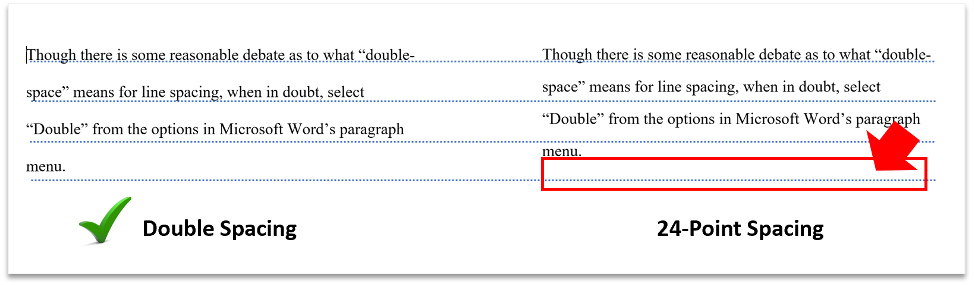
2. Mangling Citations
In Pi-Net Int’l Inc. v. JPMorgan Chase & Co., the appellant attempted to meet the 14,000-word limit by removing spaces between words in citations. When caught and given the opportunity to correct the brief, the appellant then replaced case citations with inscrutable, non-standard abbreviations. The court struck the non-compliant brief. See Murder Your Darlings: Always Abide By Word-Count Limitations in the Federal Appellate Courts for more information.
Why It’s Problematic
Whether you’re following the Bluebook, the Maroon Book, the Green Book, or another local citation manual, citations can seem like a waste of space, but the solution is not to omit spaces or punctuation from citations (or to develop your own unique shorthand). There is another way. To reduce citations, consider whether string cites can be trimmed to a single case for well-settled law, or whether a short-cite could work if you re-order your sentences.
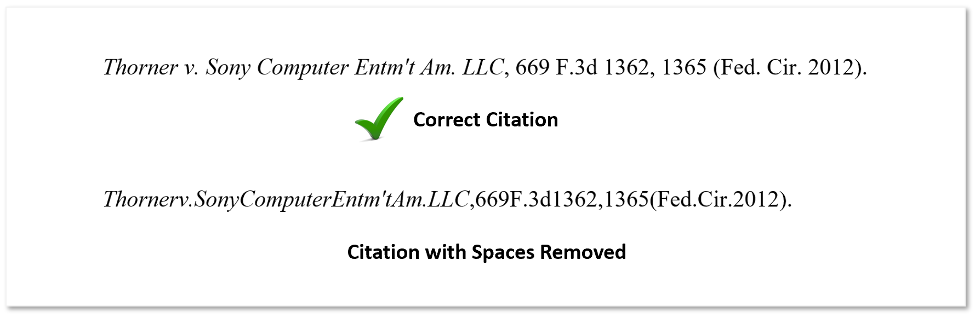
3. Shrinking Fonts, (4) Condensing Kerning, (5) Narrowing Margins
In Sanctions for Evading Maximum Page Limits on Court Filings, Prof. Douglas E. Abrams collects cases where litigants used dishonest measures to exceed page limits in court filings. In each case, the lawyer was caught and publicly embarrassed for the effort, and sometimes the consequences were dire for clients.
Why It’s Problematic
Reduced font size, condensed kerning, and narrowed margins add up to additional pages, which, much like reduced line spacing, gives a litigant more opportunity for argument. Letter-spacing and -tracking refers to the uniform spacing over a range of characters; kerning refers to the spacing between pairs of characters in a proportional font. According to Butterick, it is acceptable (and preferred) to turn on kerning. But it is not acceptable to condense letter-spacing in a court document. If line-spacing reductions bring sanctions, then condensed letter-spacing is sure to anger a judge. Save condensed and expanded letter spacing for artistic efforts outside of court.
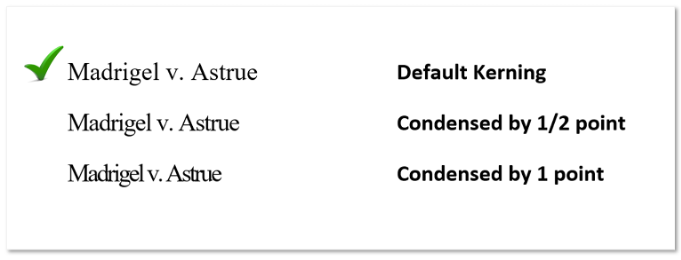
Beware the Benchslap
As judges grow more frustrated with lawyers’ tactics and chicanery, they publish more “benchslap” opinions to embarrass the feckless lawyers. These benchslaps quickly go viral on social media and can lead to lasting reputational damage. Converting Benchslaps to Backslaps has more on this trend.
Save Your Reputation with Rigorous Editing
If you’ve tried those formatting tricks and you’re lucky enough to get a second chance, you’ll need disciplined editing to bring your over-sized brief within the court’s limits. Here are four ways to shrink your brief without hurting your reputation.
1. Wipe Out Wordy Phrases
In 8 Secrets to Writing Clearly& Concisely, WordRake founder Gary Kinder explains the eight signs of wordiness: or, as, of, in that, there-that, it-that, to be verbs, and periods. Look for these signs and delete the extra words or replace the phrases with concise alternatives. Take this quiz to see if you can spot the signals.
2. Nix Nominalizations
Search for words ending in -ion. These are likely nominalizations, which are nouns created from adjectives or verbs. Nominalizations invite wordiness and confusion. Try converting nominalizations into active verbs using tips from 3 Secrets to Writing Bright & Lively Sentences.
3. Rewrite Redundancies and Repetition
Search for phrases like “brief summary” and legal doublets like “depose and say.” These words will expand your brief without adding value. Rewriting these phrases will make your document shorter and punchier.
4. Cut Crutch Words and Throat-Clearing
Avoid empty lead-ins and filler words like accordingly, as such, in any event, to be sure, in other words, suffice it to say, what is more, clearly, and the fact that. These words allow us to ramble while feeling erudite. Cut them and you’ll improve your brief. For more tips on what to cut, check out So Many Useless Words, So Little Time.
An Easier Way to Meet Word Limits
Let WordRake help you meet page- and word-limits at the push of a button. WordRake uses complex, patented algorithms to find needless words, weak lead-ins, clichés, dull phrases, redundancies, unnecessary modifiers, and more. Then it presents its suggestions to you in the familiar track-changes style. It can make any document clearer and shorter. Try WordRake free for seven days!
Conclusion
Disciplined editing will make your work better and your arguments stronger. If you’re short on time, or too close to your document, WordRake can help jumpstart your editing process. And if you still can’t bring your brief within the limit, ask for permission to file an over-limit brief.
About the Author
Ivy B. Grey is the Chief Strategy & Growth Officer for WordRake. Prior to joining the team, she practiced bankruptcy law for ten years. In 2020, Ivy was recognized as an Influential Woman in Legal Tech by ILTA. She has also been recognized as a Fastcase 50 Honoree and included in the Women of Legal Tech list by the ABA Legal Technology Resource Center. Follow Ivy on Twitter @IvyBGrey or connect with her on LinkedIn.
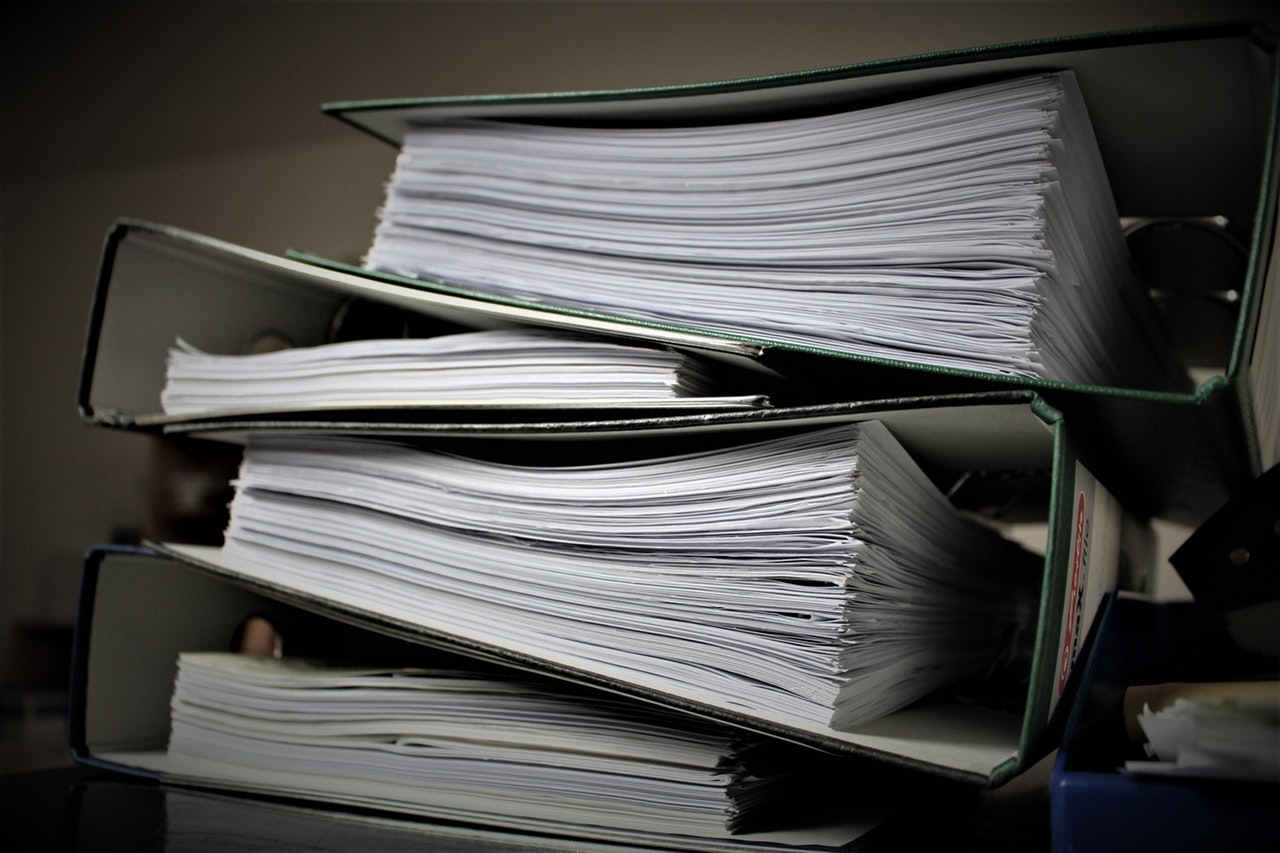


.png)




