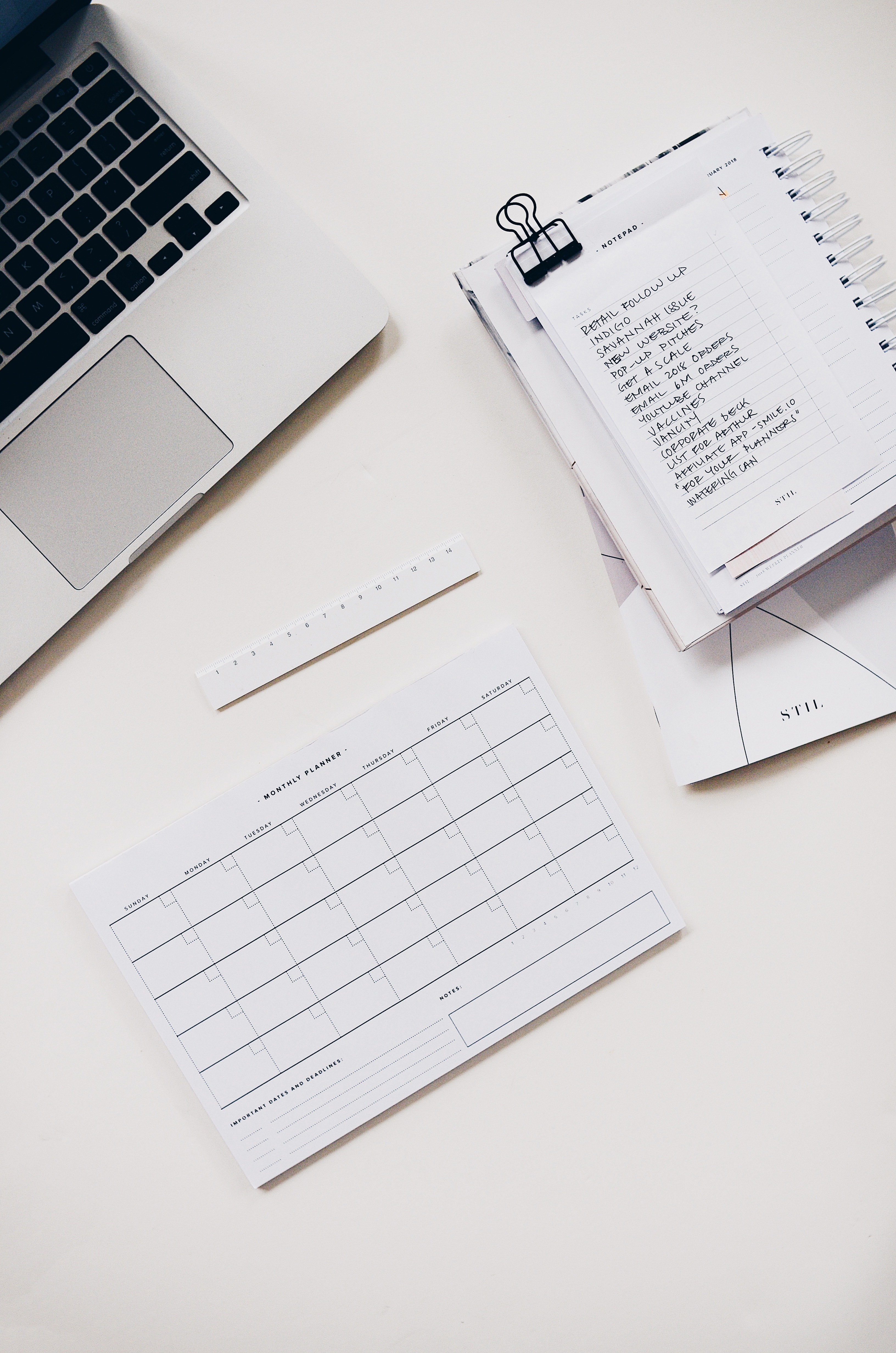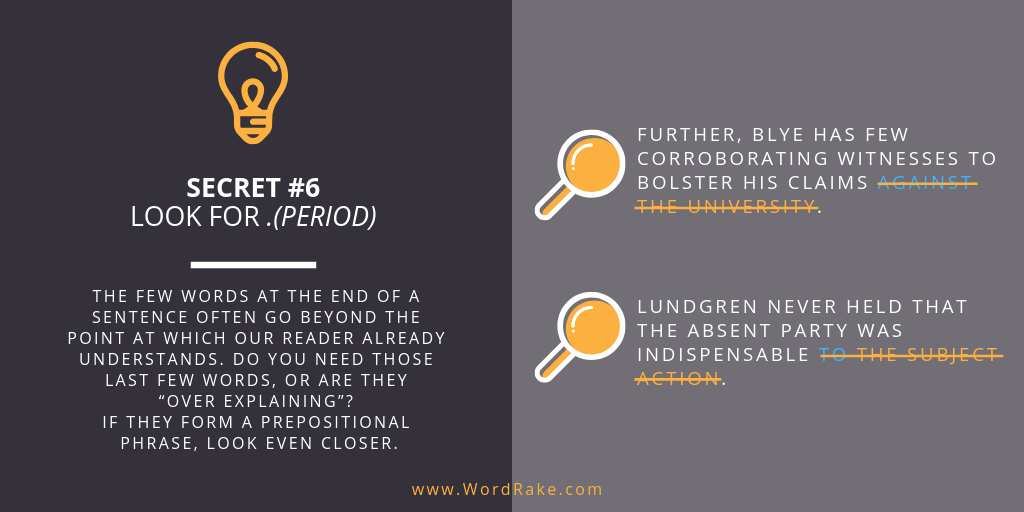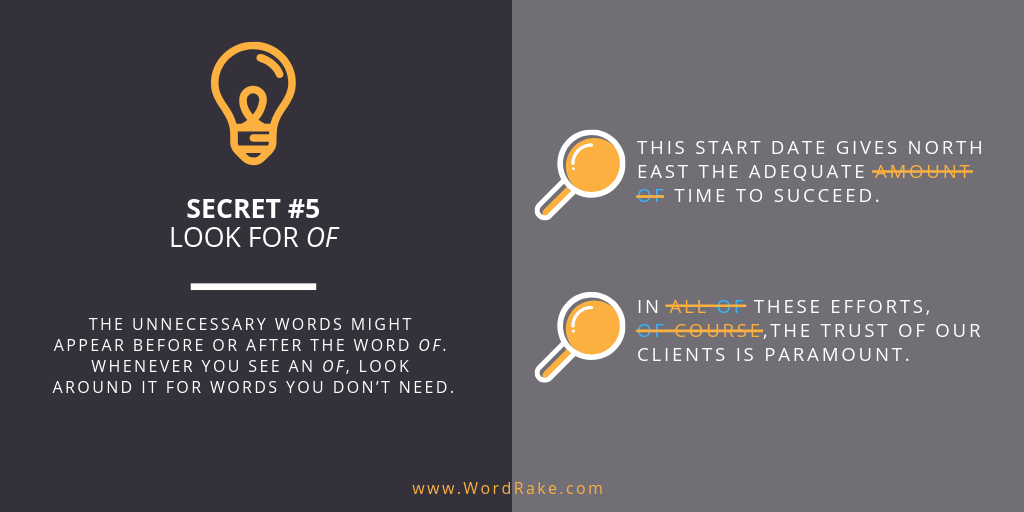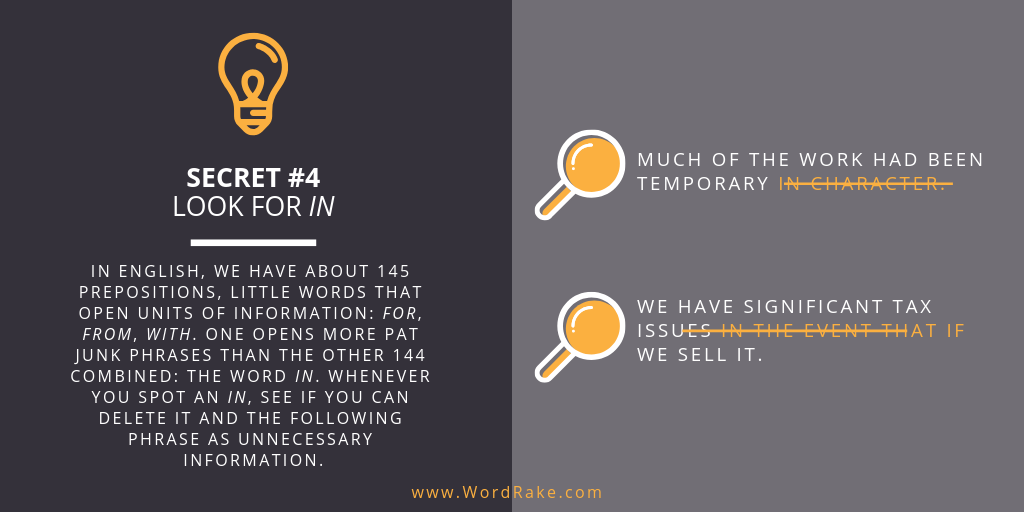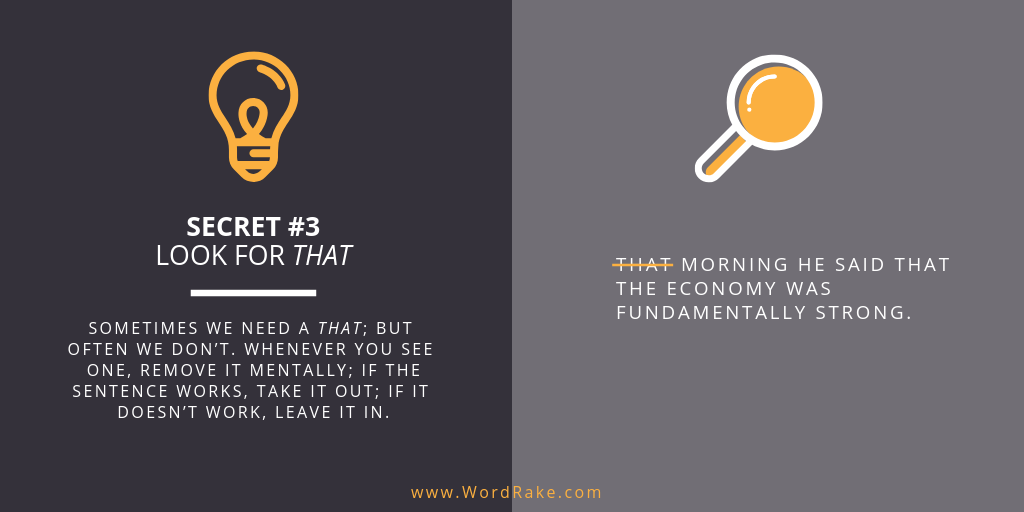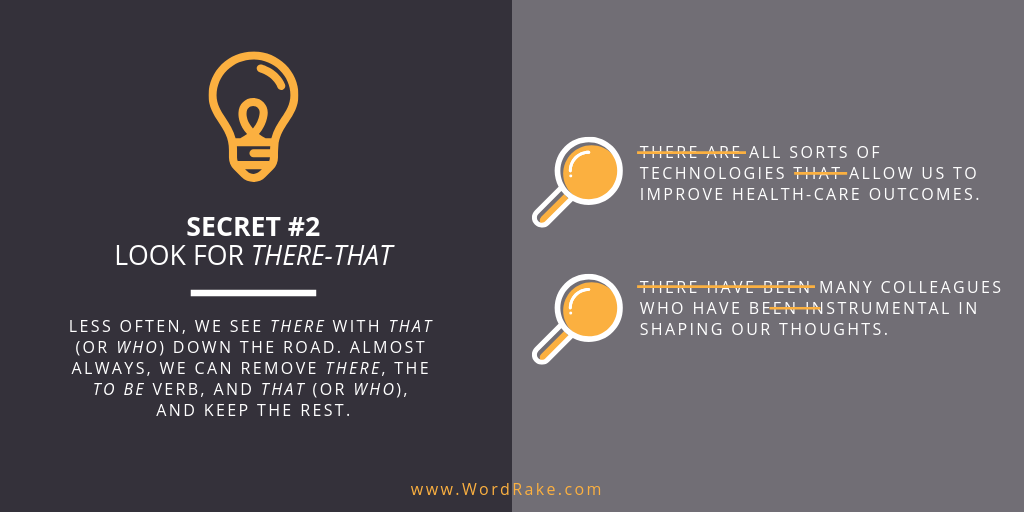We've now discussed the writing assignment, compared the three primary memoranda, and explained the simplest of the three: the Survey. Today, we look at the memorandum you're more likely write in a transactional practice, the Advisory Memorandum.
Gary Kinder
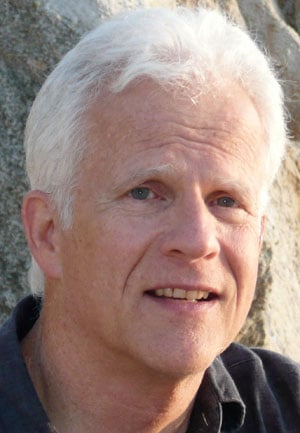
Recent Posts
We've now discussed how to accept a writing assignment from an assigning lawyer; and we've compared the three primary memoranda an assigning lawyer will ask you to write: the Survey, the Advisory Memorandum, and the Issue Memorandum. Today, we examine the shortest and simplest of the three, the Survey.
In this 8-part series of infographics, we’re breaking down each of the 8 Secrets to Writing Clearly & Concisely. Follow along as we offer quick tips and examples that you easily can apply to your own writing today.
Continue readingLast week, we covered how to accept a writing assignment. Now we look at the three categories of memoranda written to partners.
Continue readingIn this seven-part series, the WordRake legal team explores the three categories of law office memoranda and how to write each to an assigning lawyer. We also reveal the secrets to introducing and streamlining client memoranda for a client’s quick understanding. From receiving the assignment to editing your final draft for brevity and clarity, you will learn how to create and organize memoranda that impress assigning lawyers and satisfy discerning clients.
Continue readingIn this 8-part series of infographics, we’re breaking down each of the 8 Secrets to Writing Clearly & Concisely. Follow along as we offer quick tips and examples that you easily can apply to your own writing today.
Continue readingIn this 8-part series of infographics, we’re breaking down each of the 8 Secrets to Writing Clearly & Concisely. Follow along as we offer quick tips and examples that you easily can apply to your own writing today.
Continue readingIn this 8-part series of infographics, we’re breaking down each of the 8 Secrets to Writing Clearly & Concisely. Follow along as we offer quick tips and examples that you easily can apply to your own writing today.
Continue readingIn this 8-part series of infographics, we’re breaking down each of the 8 Secrets to Writing Clearly & Concisely. Follow along as we offer quick tips and examples that you easily can apply to your own writing today.
Continue readingIn this 8-part series of infographics, we’re breaking down each of the 8 Secrets to Writing Clearly & Concisely. Follow along as we offer quick tips and examples that you easily can apply to your own writing today.
Continue reading