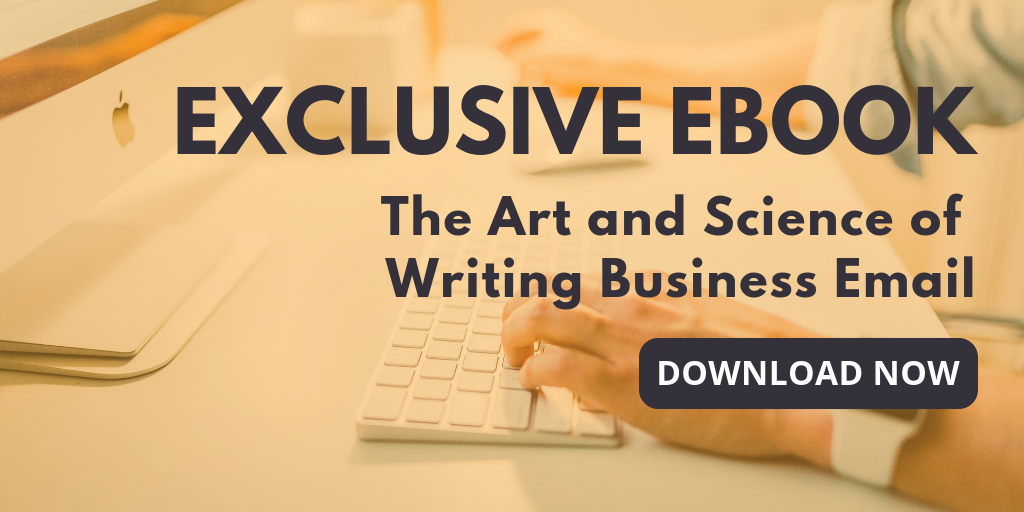Whether you just returned from a two-week vacation or a two-day weekend, you probably logged on to your laptop to find a full inbox. Responding to email – and generating email for our own projects – consumes much of our workdays; we spend more than a quarter of our workweeks on email. If you’re overwhelmed by your inbox or just frustrated it’s preventing you from getting to other tasks, try these five strategies to clarify your emails and spend less time in your inbox.
The Three-Email Rule
Email is supposed to make us more efficient, but when we spend more time clarifying a point or have an unwieldy amount of information to discuss, it does the opposite. If you find you’re about to send your fourth email on the same thread, or if you suspect the thread will likely continue for at least two more emails, consider calling instead. A five-minute phone call takes less time for you and your correspondent.
Bonus: Not only will calling when needed (instead of emailing) save you time, it will also show your colleagues and clients you respect their time. People like working with those who respect their time.
Know When to Stop
Our notions of politeness sometimes result in time-wasting interactions, which is rude. Consider email: When we’re near the end of an email thread, we’ll often have a back-and-forth that looks like this:
“Thank you for your help! I really appreciate it.”
“Of course, Murphy. Have a great weekend!”
“Thank you! You, too.”
The sentiments are kind ones, but they add little to the conversation. These little kindnesses clutter inboxes and waste time because they require each person to fret over whether and how to respond to remain polite.
We discuss whether you need a “Thanks!” email in more detail in our eBook The Art and Science of Writing Business Email, but we certainly don’t need the emails following a thank you. Wishing someone a great weekend (which can make them feel obligated to respond to you) actually makes their weekend slightly shorter. If your email chain has resolved whatever questions it needed to resolve, don’t add to the email chain for politeness’ sake.
Organize Your Inbox
Creating folders in your inbox can help you avoid headache and frustration.
Without inbox organization, finding the messages I must reference will take far too much of my workday. If most of your work involves organizing or working different events, create a folder (and maybe sub-folders) with your emails related to each event. If your work is largely project-based, a new folder for each project might be a better fit. Think about how you spend most of your time and what your pain points are when handling your inbox, and create folders accordingly.
Schedule Times to Respond
Unless the question is truly time-sensitive (in which case they should probably just call you), most people don’t expect everyone to respond to their emails within three—or even thirty—minutes. Depending on the nature of your work and number of incoming emails, designate two or more times a day to reply to emails. As long as any managers or direct reports know this is your practice, they’ll appreciate reliably knowing when to expect you to respond, and you’ll appreciate focusing on other projects outside those email-focused windows.
Reconsider the P.S.
Postscripts originated when we hand-wrote letters and couldn’t go back and add the information earlier in the message. That’s not an issue with a digital medium like email. If what you want to write in a P.S. doesn’t flow with the rest of your email, consider leaving it out and either sending it as a separate email or omitting it completely. If it doesn’t add to your message and help you or your recipient do your jobs, you don’t need it.
Conclusion
If email takes up a large chunk of your day, it’s worth investing time and resources to do it well. We compiled some tips above and many others into our newest eBook, The Art and Science of Writing Business Email, and readers are already sharing it across their organizations. Download it (and a free trial of WordRake, which cuts clutter in Outlook and Word) today.
About the Author
Caroline Engle is WordRake’s Marketing Communications Specialist. She convinced WordRake to hire her as an intern after placing in editing competitions and writing a novel in a month. When she isn’t editing or writing copy, coordinating conference logistics, or helping improve WordRake’s functionality, she’s reading, going on ten-mile walks, or looking up flight prices. Connect with her on LinkedIn here.