Gather This Info to Start Your WordRake Pilot
Thanks for your interest in bringing WordRake to your organization. Once you’ve contacted us, you can begin running your pilot within three business days.
Your Contact Information
- First name
- Last name
- Phone number
- Company name
- Your role or function
Other Helpful Information
- Who is your organization’s IT point of contact?
- How many people might use WordRake?
- A screenshot showing Active Directory network domain name.
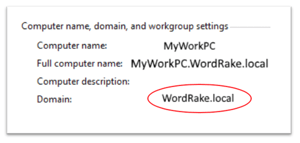
NOTE: If your environment uses Azure Active Directory instead of Windows Active Directory, we will need your Tenant ID instead. If your users are in a hybrid Active Directory environment, please provide both the Windows Active Directory network domain name and the Tenant ID.
Why we ask for Active Directory network domain name(s) and/or Tenant ID: When the enterprise versions of WordRake for Word or Outlook are opened for the first time on a given machine, in order to activate your enterprise license the software performs a local-machine check to verify the machine has membership in the organization’s specified Active Directory network domain and/or Tenant ID. This is strictly a local-machine check; no communication goes out to the network or cloud, and it will work even if the machine is not connected to the network.
- Operating Systems: El Capitan, Mojave, Sierra, High Sierra, and Catalina
- Applications: Microsoft Word 2019, Word 2016, or Office 365.
- Operating Systems: Windows 10, 8, 7, Vista, XP, Server 2019, Server 2016, Server 2012, or Server 2008.
- Applications: Word and/or Outlook 2019, Word and/or Outlook 2016, Word and/or Outlook 2013, Word and/or Outlook 2010, Word 2007, and Office 365.