Download WordRake for Mac Trial
1. To get started, make sure you quit out of Microsoft Word.
2. Click the blue button to download your trial.
3. Then, from your downloads folder, double-click "WordRakeMacInstall.pkg" to launch the installer.
4. Once installation is complete - Open a Word document and click on the WordRake tab above the ribbon.

5. To activate your 30-day license, click on the "License" button and copy/paste the license key into the space provided. Refer back to your email for the license key.

When you are ready to edit your document for clarity and brevity, just click the Rake button. Then use the WordRake Accept and Reject buttons to keep the edits you like.
It’s that easy. Have questions? Our friendly support team is happy to help!