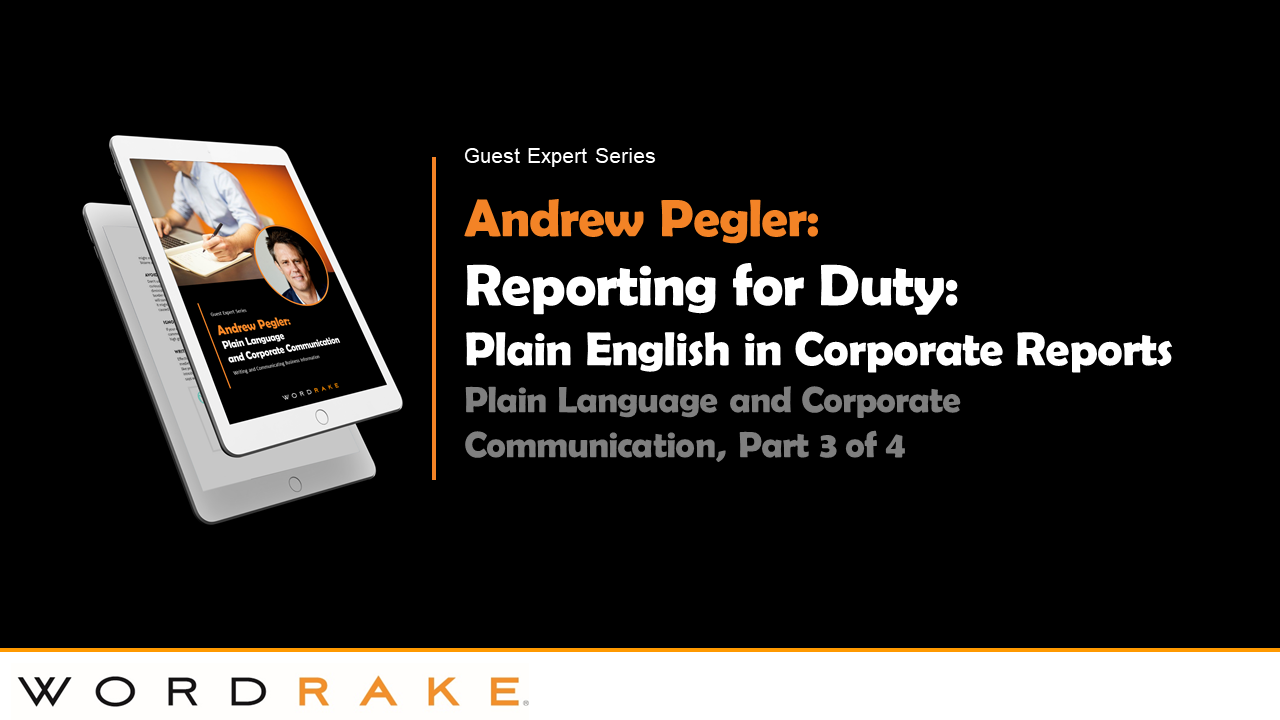If you don’t know where your business stands, you won’t know how to move towards future success. And if the data or roadmap is incomprehensible, your company could make a costly mistake. Follow the writing techniques below to create useful, usable marketing reports to guide your organization’s marketing strategies.
Marketing reports are an important analytical tool in any business’s toolkit. These reports combine data from areas like social media, websites, advertisements, SEO, email, and more to measure the success of marketing initiatives and develop optimization strategies.
Whether you’re writing for your marketing team, company stakeholders, or a client, here are important tips to remember when drafting a marketing report:
1. Keep it clear and concise.
Particularly if you’re writing for an audience that isn’t made up of other marketers, it’s easy to forget that a marketing report isn’t supposed to be a dissertation or a training guide. Instead, it’s an opportunity to show what you’ve learned from your marketing data: what’s working, what isn’t, and what you should do about it.
Ideally, your marketing report shouldn’t be longer than a few pages, and it should be written in direct, concise language. If you get too far into the weeds, your audience will lose focus. Dense text and overly detailed explanations make it more likely that your key points will be lost. Long reports also make it difficult for readers to interpret data, identify next steps, and formulate questions.
In addition to tightening up your language, you can break up blocks of text by using short bullet points or numbered lists. Where possible, consider using visuals such as charts or graphs to illustrate complex data and concepts.
2. Avoid jargon; when necessary, define terms of art.
How often have you rolled your eyes when reading something chock full of buzzwords or pretentious jargon? This kind of language is usually more of a hinderance than a help. Cutting down on the number of unfamiliar or overused terms in your report increases comprehension, promotes engagement, and reduces distractions. This is essential if you're preparing a report for someone who may not be intimately familiar with marketing terms, like committee members or donors.
However, it isn’t always possible to cut jargon entirely. Sometimes, what we think of as jargon is actually a “term of art”—a word or phrase that has a precise, specialized meaning within a particular field or profession. When you run into a situation where you need to use these terms, define them for the reader briefly and simply.
3. Identify your key points, next steps, and remaining questions.
Do you remember writing essays in school? Were your teachers constantly reminding you to include an introduction and a conclusion? These same steps are helpful when writing marketing reports. By laying out at the beginning what the report will cover and briefly summarizing the key points and next steps at the end, you make it more likely that readers will understand what you’re trying to communicate (and that they’ll remember it two days from now).
In terms of formatting, this is another area where using short, bulleted phrases is helpful. You can also move longer explanations or important contextual information to a notes section at the end of the report.
Conclusion
When you need to communicate the status of marketing initiatives and planned actions, your audience will often be people outside of the marketing team. Marketing reports must be accessible to people from many different backgrounds (and humans with limited attention spans), which means the writing must be easy to digest. You’ll need to be mindful of your audience when deciding level of detail, word choice, and the presentation of key ideas.
When you’re putting in the work to be a considerate and thoughtful writer, WordRake editing software lightens the load by making editing easy. In one click, it ripples through your sentences in Microsoft Word or Outlook and suggests edits to improve brevity and simplicity. It quickly identifies wordiness and jargon and helps you simplify complex language. Try WordRake free for 7 days—get a free trial today.
About the Author
Jillian Helding is involved in government and non-profit program administration and communication. She has produced articles, case stories, e-books, videos, brochures, infographics, website copy, and sales sheets for audience of 7000+ government employees covering grants oversight and compliance, federal regulations, and fraud. Jillian deeply understands clear communication needs within the government and non-profit worlds and she can write clear, compelling content to show it.




.png)