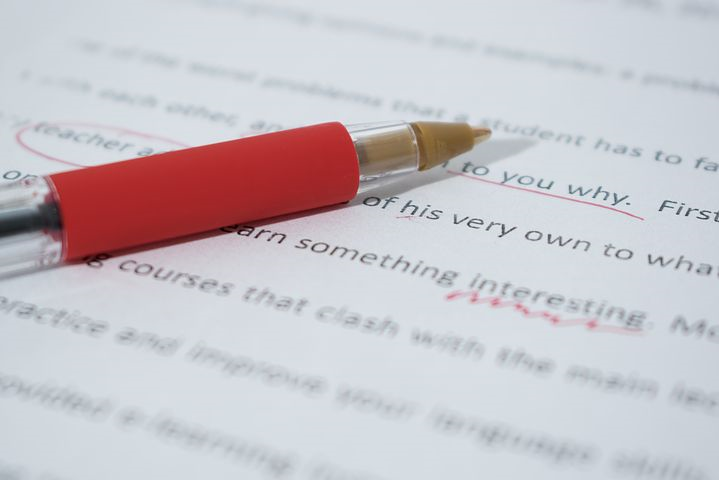Editing is a difficult task with many interconnected pieces. It requires that we know and apply writing, grammar, and style principles to complex topics. And some writing professors have found that even if you have vast knowledge of grammar, syntax, and style, you’ll still need help to apply that knowledge and thoroughly edit a piece of writing. Otherwise, you’ll either get overwhelmed with too much information or you won’t be able to remember enough to put the rules into practice while editing.
Research supports that notion: We can accurately recall about seven pieces of information. The more information we try to manage, the worse we get at doing so. Editing is even trickier because it involves looking at writing from many angles; for example, editing for clarity, flow, and structure are all different tasks. That’s why we can’t edit every facet of writing simultaneously: When we try to execute or manage more than three tasks at once, we lose both speed and accuracy. Adding distractions, interruptions, stress, and fatigue makes it worse.
Now, think about how many rules you must apply and items you must check while editing. It’s daunting. We’re bound to make mistakes. A checklist can compensate for these fallibilities.
Know the Purpose of Checklists
A checklist can help you remember what to do by outlining the minimum steps necessary to adequately complete a process. You can use them to prompt you for what to do or to confirm that you’ve done all that was required. This type of checklist is great for self-editing a contract or brief.
Find Your Focus and Follow Through
Checklists can improve anyone’s effectiveness at performing complex tasks. They can also help you become more efficient and thorough. In Checklist Manifesto: How to Get Things Right, author Atul Gawande showed how checklists improved outcomes in medical, aviation, and construction fields. He proposed that checklists would help wherever “[e]xpertise is valuable but most certainly not sufficient” and the outcome is uncertain. Legal, medical, and other professional business writing all fit the bill.
Checklists help us to be more systematic and disciplined in our editing processes. A good checklist can provide a strategic, measured, and methodical approach to editing. It can also help you take the writing techniques you know in theory and turn them into good writing habits.
Don’t Let Distractions Derail You
Distractions and interruptions are part of the modern business world. With open office plans and electronic gadgets in the workplace, thorough editing in one sitting is impossible.
But all is not lost. Preliminary research shows that training professionals to develop strategies for handling interruptions will help professionals better cope with those interruptions and reduce errors.
One strategy is based on the Memory for Goals theory: “Memory for Goals maintains that the seconds right after the individual is made aware of the interruption — but before attention is directed to the intervening task — is an opportunity for the to-be-suspended task to be strengthened in memory for later activation.”
Professionals can use “key task markers” or placeholders to remember where they were before moving to a new task. Then, when they return to the initial task, they can intentionally take a moment to refocus their attention, refer to their key task markers, and pick up where they left off. With this approach, professionals can better recover from the interruption and resume the initial task with fewer errors.
A checklist can serve as a key task marker for editing. By working through checklists, when interruptions inevitably arise, you can use the completion of a task on the checklist as a task marker. When you return, you can refocus, review the rule you were applying, and resume editing.
Create Your Editing Checklist for Legal Writing
In the Journal of Legal Communication and Rhetoric, Professor Jennifer Romig argues that checklists would work well in legal writing to improve work product and outcomes. So, how do you make a checklist for editing legal documents? Follow these three steps:
1. Identify the Critical Tasks
Some editing fixes critical errors that could cost your client dearly, while other editing adds polish and makes your message more palatable. For each type of legal document, identify the critical tasks that, if not completed properly, will cause problems for your client. Write these down first. You’ll probably need a different checklist for each type of legal document.
2. Write Out Everything Else You Must Do
Next, think about the editing tasks you should do and write them down. What steps do you frequently miss? What bothers partners or judges? What do you always wish you had more time to do? Write it down, then evaluate them for importance. Cut low-priority tasks if your list is too long.
3. Organize & Prioritize Your Tasks
After writing down your tasks, organizing and prioritizing them is your next step. When you create your checklist, separate your editing into multiple phases that target different facets of your document. Then, prioritize tasks within each phase of editing. Try using these categories:
- “A” tasks - tasks you should prioritize and finish right away
- “B” tasks – critical tasks that need not be done immediately
- “C” tasks - tasks you want to do in the future
Before you declare your checklist complete, make sure it clarifies tasks and responsibilities. It should help you complete your work with intense focus, but not overwhelm you so much you want to discard it. An ideal checklist is no longer than a page—and has somewhere to mark when a task is done.
Have Your Team Use Checklists
Making and using checklists can also help professional teams perform better. Building a checklist to implement or update standard documentation and processes at a company makes a cohesive team, especially when input from team members is included. Collaborative creation and consistent use of checklists can give everyone a voice and prevent a business from overlooking essential steps.
When professionals share the details of business checklists with each other, they can cross-check tasks and how they’re organized. In turn, workers can mutually support each other. These assurances are important when competing priorities fracture our attention.
More importantly, checklists improve efficiency by letting teams track their daily tasks and finish them perfectly. By doing so, professionals can complete more tasks throughout the day.
Start Using Checklists Now
Business and legal documents are becoming more complex and our daily work is getting more fractured, so we’re all struggling to do important tasks correctly. But don’t worry, you can increase document quality without finding more time or magically muting all interruptions. Checklists can help. They’re perfect for when outcomes are uncertain and rote solutions don’t apply.
Check out our in-depth legal editing and proofreading checklists. If you’re building your own checklists for other business documents, they’re a great starting point.
Editing for Brevity—Check It Off Your List with WordRake
Editing for clarity and brevity should be a required action on any business writing checklist. To accomplish that task faster and more effectively, try WordRake. It’s a tireless automated editor with limitless focus. Sign up for a 7-day free trial today.
About the Author
Ivy B. Grey is the Chief Strategy & Growth Officer for WordRake. Prior to joining the team, she practiced bankruptcy law for ten years. In 2020, Ivy was recognized as an Influential Woman in Legal Tech by ILTA. She has also been recognized as a Fastcase 50 Honoree and included in the Women of Legal Tech list by the ABA Legal Technology Resource Center. Follow Ivy on Twitter @IvyBGrey or connect with her on LinkedIn.