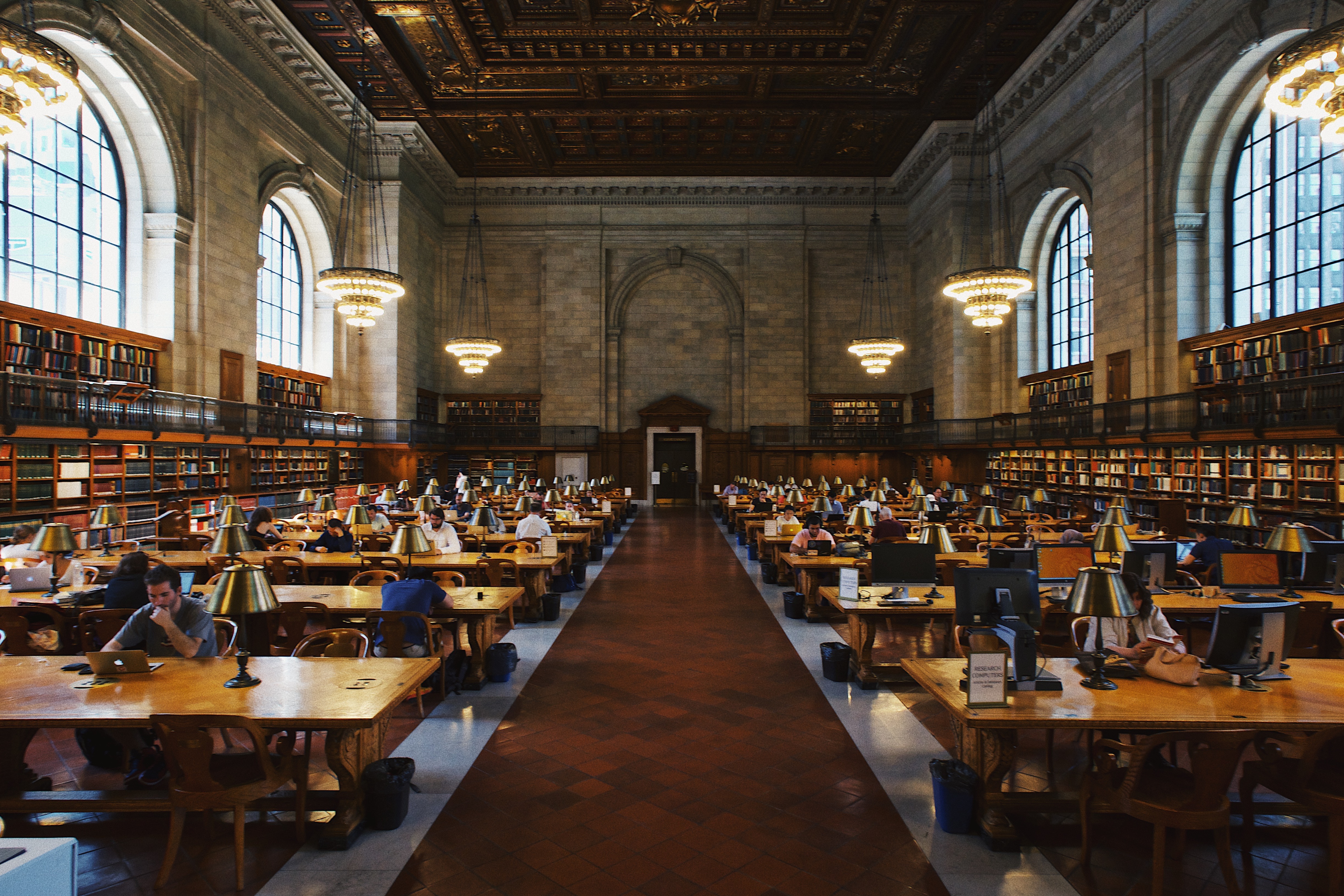Your thesis is the cornerstone of your degree. A thesis demonstrates a commitment to your field of study; you want to contribute to your areas of interest, not just learn about them. It encapsulates the years of work you’ve put into your degree. But it’s also one of the main sources of stress for your final year of your program.
You may use all or part of your thesis for grad school writing samples and job applications. More readers will scrutinize your thesis than any other document you’ll write in school. Many programs don’t allow students to graduate without a satisfactory thesis. That’s why it’s important to check for and correct any mistakes you’ll inevitably make over the course of a 30- or 100-page document. Check for the categories below:
1. Lead-ins and throat-clearing
Starting your sentence with obviously or for what it’s worth doesn’t tell your reader anything. Using lead-ins like in fact makes your readers wonder if they should doubt that you’re telling them facts – not what you want from members of your thesis review committee. Remove those lead-ins and review your sentences to determine why you didn’t trust your arguments without them. This list of throat-clearing words is a good start.
2. Unnecessary modifiers
When we’re pushing against a deadline, we tend to fall back on repetitive and useless words. Seriously, very, and just are all words I found in my recent first drafts, and their only purpose was to occupy space. If you want to describe something as “very small,” you’re better served by saying “tiny” or “minuscule.” Specificity helps your reader and allows you to naturally use a wider range of vocabulary words. To identify where you could be more precise, use Microsoft Word’s Find feature to see where you use words like “really” and “very” in front of adjectives and replace those phrases with descriptive words.
3. Crutch words
No matter your approach to writing, you can easily use more words than you need. Just as many people use like or okay as filler words when speaking, so too do writers fall prey to crutch words when writing. Common crutch words include well and basically. Although both words have their places in certain circumstances, we rarely need them as lead-ins or transitions. Think you’ve caught all your crutch words? Read WordRake founder Gary Kinder’s writing tip “Houston, No Problem" to make sure you don’t miss any.
4. Consistent formatting
In a document as long as a thesis, it’s easy to lose track of how you format each section. Try to use formatting features in Microsoft Word or your word processor of choice to easily compare each section’s margins, text size, and font. Your document will look organized, strengthening your argument.
5. Citations
Accidental plagiarism happens even to careful writers; you likely refer to dozens, if not hundreds, of scholarly works in your thesis, and read as many others that you don’t reference. Run your work through a free plagiarism checker like SER’s, PaperRater's, Plagiarisma, CopyLeaks, or PlagScan and maintain all of your notes on different articles and books in an organized way so you can refer to them while writing and revising your thesis.
Edit Your Thesis Faster
You can (and should) check for all of these issues in your thesis. The problem is that the process is slow and tedious. And the more you review your document for unnecessary words, formatting, and unclear phrasing, the less you notice the errors that remain. Editing software helps you reevaluate sentences you might think are clear. With software, you can approach your document with fresh eyes. And you’ll edit faster.
Even if you already think you have a finished document, try WordRake. It will give you confidence your thesis is the best you can make it. Download a 7-day free trial now. Run it through your current draft – and anything else you write in the next week and you’ll see the difference.
Conclusion
Your thesis is important to your degree and, when done well, to future researchers and scholars. It’s difficult to create the best thesis possible without a lot of help. It’s even more trying with tight deadlines, busy advisers, and hard-to-track small details. Software can help you create the best document possible as you juggle everything else that comes with the end of college. Try WordRake for editing and SER to check your citations.
How you think is important; after all, your ideas prompted you to write a thesis. But how you convey those ideas to others matters even more. Make your words and ideas clear by using this five-step checklist and try WordRake today. Run it through your current draft – and anything else you write in the next seven days – to find any remaining unwieldy phrases and cluttered sentences. The best theses are the ones that get “write to the point.”
About the Author
Caroline Engle is WordRake’s Marketing Communications Specialist. She convinced WordRake to hire her as an intern after placing in editing competitions and writing a novel in a month. When she isn’t editing or writing copy, coordinating conference logistics, or helping improve WordRake’s functionality, she’s reading, going on ten-mile walks, or looking up flight prices. Connect with her on LinkedIn here.