Advice to improve your legal writing can sound flippant. How often have you heard “rules” like these?
“Follow the K.I.S.S. rule. Keep it short and simple.”
“Your draft should be as long as it needs to be, but no longer.”
“The route to good writing is rewriting.”
And how often have you rolled your eyes in response? Nearly every time.
We instinctively resist this advice because it doesn’t match our expectations of what legal writing should be. It turns out those expectations were wrong. Legal writing is better when it’s concise and direct.
So how can a novice writer implement this seemingly circular advice to become a strong legal writer?
How to Improve Your Legal Writing
Becoming a strong writer is a process. It’s never too late—or early—to start. For immediate impact, use WordRake. Then follow these 10 practical steps to transform your writing over time:
1. Read novels known for being concise
After a long day at the office, binge-watching Netflix may sound like the perfect end to your day. To improve your writing in your free time, read novels instead.
Lawyers have historically used complicated syntax carried over from French and Latin, so you must look outside the genre for examples. Try reading anything by Ernest Hemingway, who is known for his concise, objective prose. Old Man and the Sea is worth revisiting. Check out In Cold Blood by Truman Capote for clear, direct, gripping prose.
Reading these (and other) literary greats will train you to appreciate short, direct sentences and concise delivery. Through reading, you’ll improve your writing while relaxing.
2. Read great legal writers known for being simple
Legal writing is so often wordy and convoluted that this style seems normal, but there are great legal writers known for clear and simple delivery. To train yourself to appreciate simplicity and convey complex topics with simple words, spend one hour per week reading great legal writers.
Read Supreme Court decisions by Justice Kagan and Justice Scalia for the modern Court and Justice Holmes and Justice Brandeis for an earlier Court. You will also benefit from reading dissents. Dissents are often more colorful and impassioned since they are less constrained by efforts to reach a consensus. By reading these writers, you will develop a new framework for how you can discuss law.
3. Think about your readers
Before working on any legal document, think about who you’re writing for. Knowing your audience will help you choose the right language and level of analysis for your work. But don’t assume that a sophisticated audience wants dense documents full of jargon—they don’t! Write concise, direct statements, and avoid legalese in all of your writing.
Though you can reject old, clunky legal writing styles, you must follow the proper form (and formatting) for your work. Every legal document has its required elements. Look for a reputable sample and stick to that approach. If you come across an unfamiliar format for a legal document, ask colleagues for clarification.
4. Write for the sake of writing
It takes practice to develop any new skill, and legal writing is no different. If you do not have serious legal writing assignments every day, you must create opportunities to practice. This writing tip may seem difficult to implement, but that’s why great legal writing is so rare to find. You, too, can become an outstanding legal writer if you take this extra step.
Your commitment may be public, such as blogging or entering a short story in a competition, or it may be private. But you must write daily. Even when writing recreationally, prioritize clarity and brevity. Practicing your writing will make it feel more natural to write simply and concisely when it matters. You’ll get faster, too.
5. Confront your weaknesses
Most people think of checklists as a tool to implement after they’re done writing. Pre-writing checklists, however, can prove helpful, too. Your pre-writing checklist should reflect your weaknesses. Don’t just download a list from the internet. Make your own! Review your own writing and list your overused phrases, crutch words, and throat-clearing devices. Pre-writing checklists can also include ways to improve document design. Look for opportunities to add headings and white space, shorten sentences, and break up paragraphs.
Once you have your personalized pre-writing checklist, review it BEFORE you write. After you’ve reviewed the list, challenge yourself to avoid your problem areas. If you can reduce these issues as you write, imagine how great your document will be once you get to the final edit.
6. Gather resources
Reading writing references and style guides will enhance your skills and help you internalize sophisticated writing advice. To ease into this new resource, try light-hearted language and usage books like Eats Shoots & Leaves. Then work up to reference guides like the Redbook or Garner’s Modern English Language Usage. To learn about combining writing strategies with narrative form, consider Writing to Be Understood.
These resources will help you learn the nuances of the writing rules you thought you’d mastered in middle school. Plus, the guides will be there for you when you have a question.
7. Practice using simple words for complex topics
Read short blogs or listen to interviews and podcasts with lawyers, doctors, and scientists about current events. In these contexts, even experts tend to use more informal language. You’ll learn that effectively communicating about a complex topic doesn’t require jargon or long sentences. Training your eyes and ears to associate legal topics with simplicity will help you do the same.
Over time, legalese will feel complicated, unnatural, and dull to you—just like it does to your audience. To check your writing for natural flow, try reading sentences aloud to a colleague or use the automated reader feature in MS Word.
8. Listen to live sports commentary to remember action words
To make the active voice and action words feel familiar, try listening to live sports commentary. It’s fast-paced, direct, and engaging. You’ll immediately notice the difference when you return to legal content. When you return to writing, put the actor first; don’t use passive voice unless you’re strategically distancing the actor from the action. Like the sports commentator you just heard, choose action verbs to paint a clearer picture of important events in your reader’s mind. With action words, you’ll write a compelling, direct argument with details that persuade.
9. Make a “junk drawer” for extra words
Once you’ve written the words, it can be hard to cut them later. This task is easier if you have somewhere to collect wording that you’re not sure you want to cut. While you’re reviewing your work, try moving what you’ve cut to another document. It will feel less like “throwing away” work and more like saving it for later. Treat it like a junk drawer: no organization needed. In your main document, you can refine and polish what’s left on the page. You may realize that this “junk drawer” document consists of only discarded words and phrases, or beautiful but irrelevant sentences. Try out editing software to help you polish your legal documents more efficiently.
10. Get a writing coach
It’s tough to change your writing style. A writing coach will help you understand when to follow rules and when to break them. Writing coaches can also help you determine the strengths of your writing and what you can improve.
There are two choices: internal or external. A coach outside of your firm can help you work on your writing exercises without signaling to your firm that you’re struggling. But your firm won’t worry about confidentiality issues if you use an internal writing coach. As a bonus, using firm resources signals your commitment to professional growth. Regardless of who you choose, working monthly with a personal coach will help you progress toward your goals.
The Faster Way to Get Started
Becoming a better legal writer will take years. It’s time well spent: a better writer is a better lawyer. There is simply no substitute for honing your craft and pushing your writing to be the best it can be. Artificial intelligence will likely never change that. Writing is a human skill.
While software can’t write for you, it can help you cut bloated prose and focus on clearly and concisely conveying what matters most. It’s immediate, inexpensive, and will pay for itself in the time it saves.
Edit for Clarity and Brevity with WordRake
WordRake helps make your documents shorter and more readable. It improves legal writing by simplifying and clarifying text, cutting legalese, and recommending plain English replacements. WordRake identifies commonly used legal words and phrases, such as “in addition to,” “pursuant to,” and “in accordance with”—and replaces them with simpler words such as “besides” and “under.” WordRake also removes redundancies and fixes cumbersome phrasing.
WordRake is lightning-fast and uses the familiar track changes feature. It shows all recommended edits at once. You may accept or reject each change. By clicking through and reviewing each change, you will be forced to rethink your writing, which helps you grow as a writer and editor in the long term as it improves your writing in the short term.
Built-In Benchmarking Tools
For writers who appreciate aggregated feedback and “scores” to benchmark your writing against, readability statistics are built into MS Word. WordRake has customized the built-in readability feature so it works better for sophisticated writers. The well-known Flesch Reading Ease test and the Flesch-Kincaid Grade Level test have been part of MS Word for years; the WordRake software includes a narrative summary and contextual benchmarks for these tests. Once the MS Word built-in feature is turned on, it will automatically run after spell check. You can run WordRake’s Check Complexity tool by launching it from the WordRake ribbon.
Conclusion
It takes time, practice, and effort to become a better writer. Fortunately, you can start producing better legal documents today. Using WordRake means your documents will immediately and noticeably improve.
Better still, by using WordRake regularly, you will start to recognize your own mistakes and self-edit as you work. As you get better, you will expect more from yourself. You’ll see more writing that can be tightened and improved, and you’ll catch inconsistencies before you’re ready for final review. You’ll even start to compete against the software and challenge it to find errors in your work!
By writing frequently and regularly using WordRake, that common writing advice will start to make sense. You’ll find that short and simple is better. You’ll recognize when your draft is as long as it needs to be, but no longer. And with a little prompting from software, you’ll see that good writing comes from rewriting. Get a 7-day free trial of WordRake today.
About the Author
Ivy B. Grey is the Chief Strategy & Growth Officer for WordRake. Prior to joining the team, she practiced bankruptcy law for ten years. In 2020, Ivy was recognized as an Influential Woman in Legal Tech by ILTA. She has also been recognized as a Fastcase 50 Honoree and included in the Women of Legal Tech list by the ABA Legal Technology Resource Center. Follow Ivy on Twitter @IvyBGrey or connect with her on LinkedIn.
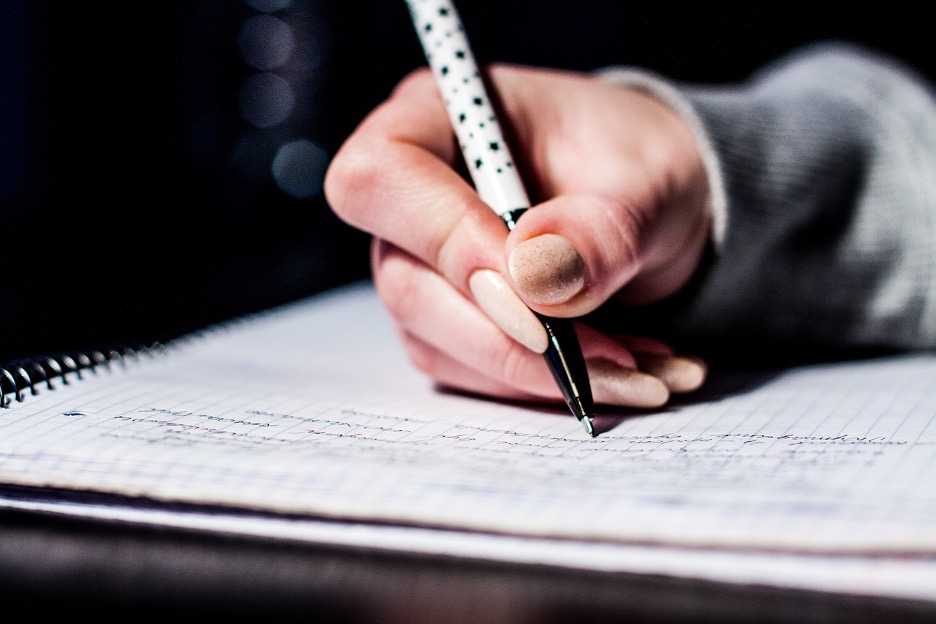


.png)




