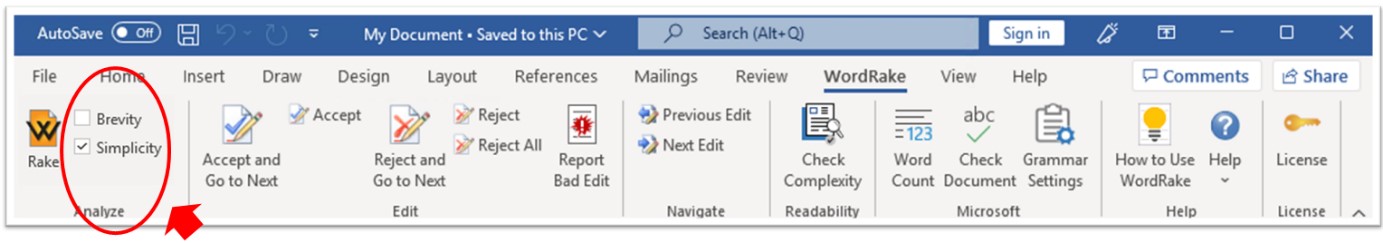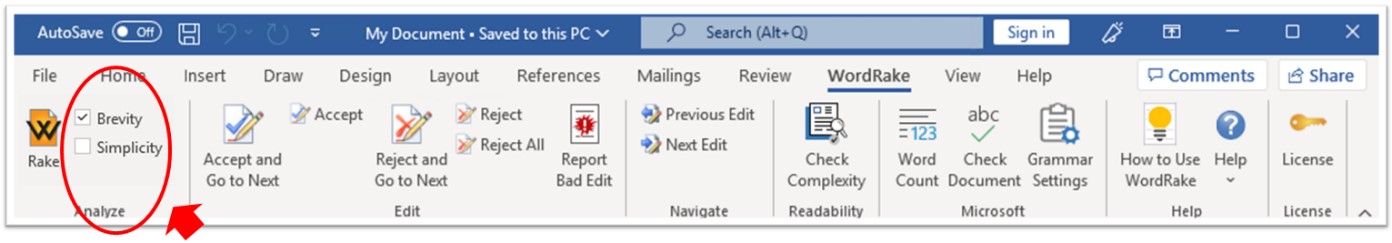Raking More Than Once
WordRake for Word User's Guide ››
You may Rake your document more than once. Raking the text a second time may reveal new editing suggestions |
1. To Rake Again, Resolve All Edits To Rake again, you must resolve all WordRake editing suggestions by accepting or rejecting them. If any suggestions are unresolved, you will not get new suggestions. Your Rake button will be gray. Each time you click the Rake button, the software will analyze your text as it is currently written. That means, if you’ve Raked before, you may receive new suggestions. But it also means that, in most cases, previously rejected edits will return, so you will need to reject those again. |
2. To Maximize Simplicity Suggestions, Rake Twice If you would like both types of editing suggestions—and you prioritize simplicity—you should Rake twice. Use each editing mode separately, running Simplicity mode first. This is because, if you run both editing modes at the same time, if there is a conflict, WordRake will prioritize brevity over simplicity. The steps below will help you get the most suggestions while prioritizing simplicity. First, uncheck the Brevity box, then check the Simplicity box. By default, only Brevity is checked.
Second, click the Rake button with only the Simplicity box checked to receive plain language editing suggestions. The Simplicity editing mode will change complex words into familiar ones, which may lead to longer sentences made up of simpler words. Review each edit and decide whether to accept or reject it. All edits must be resolved. Third, uncheck the Simplicity box, then check the Brevity box.
Fourth, click the Rake button with only the Brevity box checked. The Brevity editing mode will tighten, tone, and clarify sentences. These suggestions prioritize brevity over simplicity, which may lead to short but complex sentences. Review each edit and decide whether to accept or reject it. All edits must be resolved. The software will retain your most recent selection when you open it again. To use this same approach when you edit next, you must perform these steps again. |
Copyright © 2024 by WordRake Holdings, LLC. All Rights Reserved.