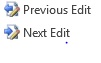Navigation
WordRake for Word User's Guide ››
Previous Edit – Selects the closest WordRake editing suggestion that occurs before the cursor's current location. This button is typically used when you want to move to an open WordRake suggestion you skipped earlier, so you can now accept or reject it. Next Edit – Selects the closest WordRake editing suggestion that occurs after the cursor's current location. This button is useful when you don't have a WordRake suggestion selected but want to advance to the next suggestion so you can then accept or reject it. |
|
Copyright © 2024 by WordRake Holdings, LLC. All Rights Reserved.