Licensing
WordRake for Word User's Guide ››



When you purchase WordRake, you receive an email with a license key. You must paste this license key into WordRake's license entry box to activate your subscription. Otherwise, WordRake will become inactive once your free trial expires. (If this happens, enter your license key to immediately activate your subscription and resume using WordRake.) The License box also shows the remaining days on a trial or purchased license.
|
|
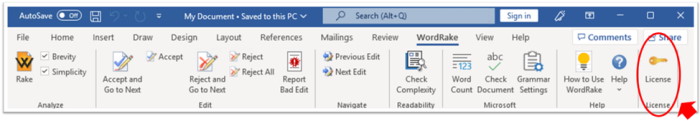
|
To activate your purchased subscription, click License and paste the license key into the license entry box, then click OK to close the window.
|
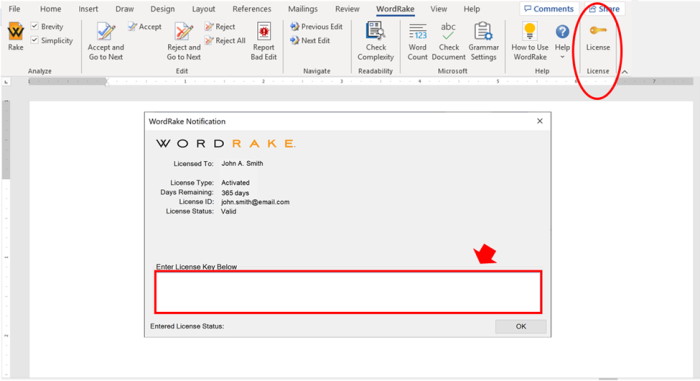
|
Copyright © 2024 by WordRake Holdings, LLC. All Rights Reserved.
|