WordRake: Easy Instant Editing
WordRake is a sophisticated editing software for legal, business, and government writers. Get over help from 50,000 editing algorithms in seconds.
Edit for clarity in Microsoft Word & Outlook
WordRake is a sophisticated editing software for legal, business, and government writers. Get over help from 50,000 editing algorithms in seconds.

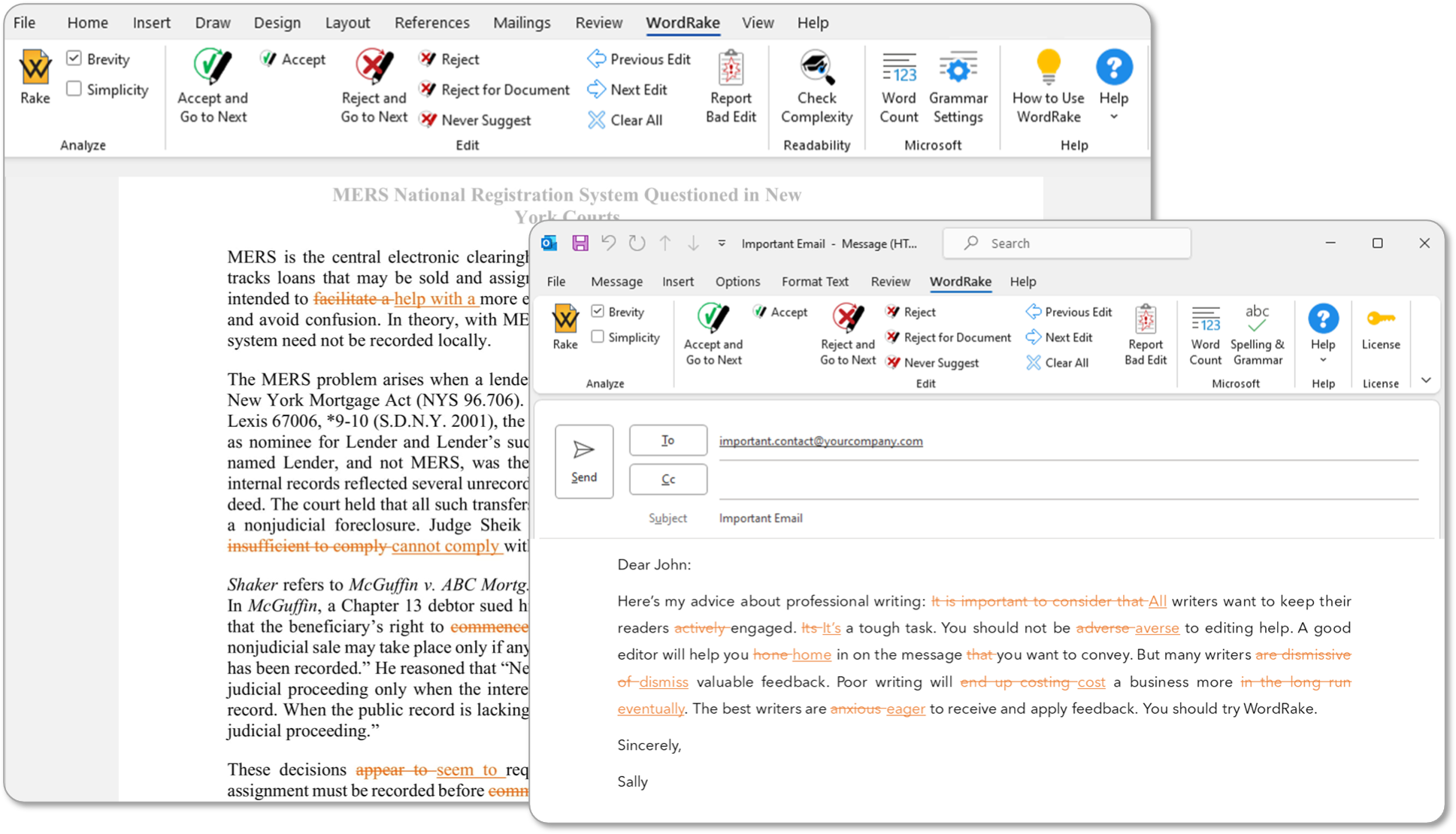
Polishing your documents need not be painstaking. Go beyond writing courses, Microsoft’s grammar suggestions, and favors from friends.
Let WordRake help you create clear, concise documents and emails—even if you're already a seasoned writer. WordRake's seemingly simple yet sophisticated software delivers context-specific editing for Word and Outlook.
Edit your documents and emails for brevity and simplicity in seconds. With WordRake as your editor, you can meet word limits and writing goals.
Transform your writing with a FREE 7-day trial.
Get Your Free WordRake Trial
Break free from bad writing cluttered with clunky sentences, vague words, passive construction, and more. Our software provides context-specific editing suggestions that turn your drafts into persuasive prose that flows.
Whether you’re communicating with sophisticated clients, inquisitive readers, or the general public, WordRake works side-by-side with you and streamlines your writing so readers can focus on your message.
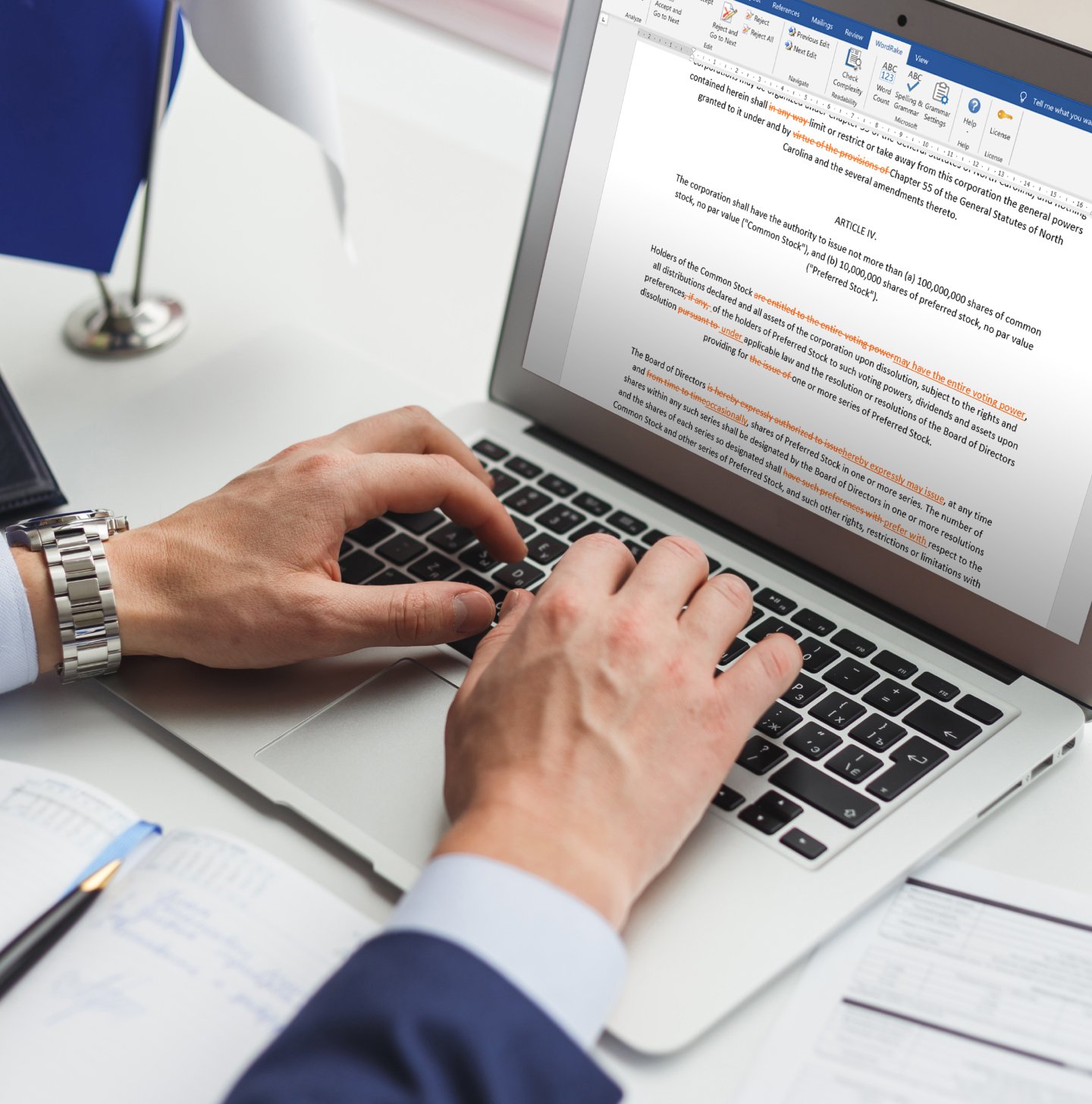
Get useful feedback from WordRake so you can edit your writing faster and deliver a clearer message to clients and colleagues.
In seconds, our software improves your text via in-line edit suggestions—just like a human editor would. Now you can write with confidence and edit without hassle.
Use WordRake in Microsoft Word and Outlook. It’s your on-demand editor, available day or night.
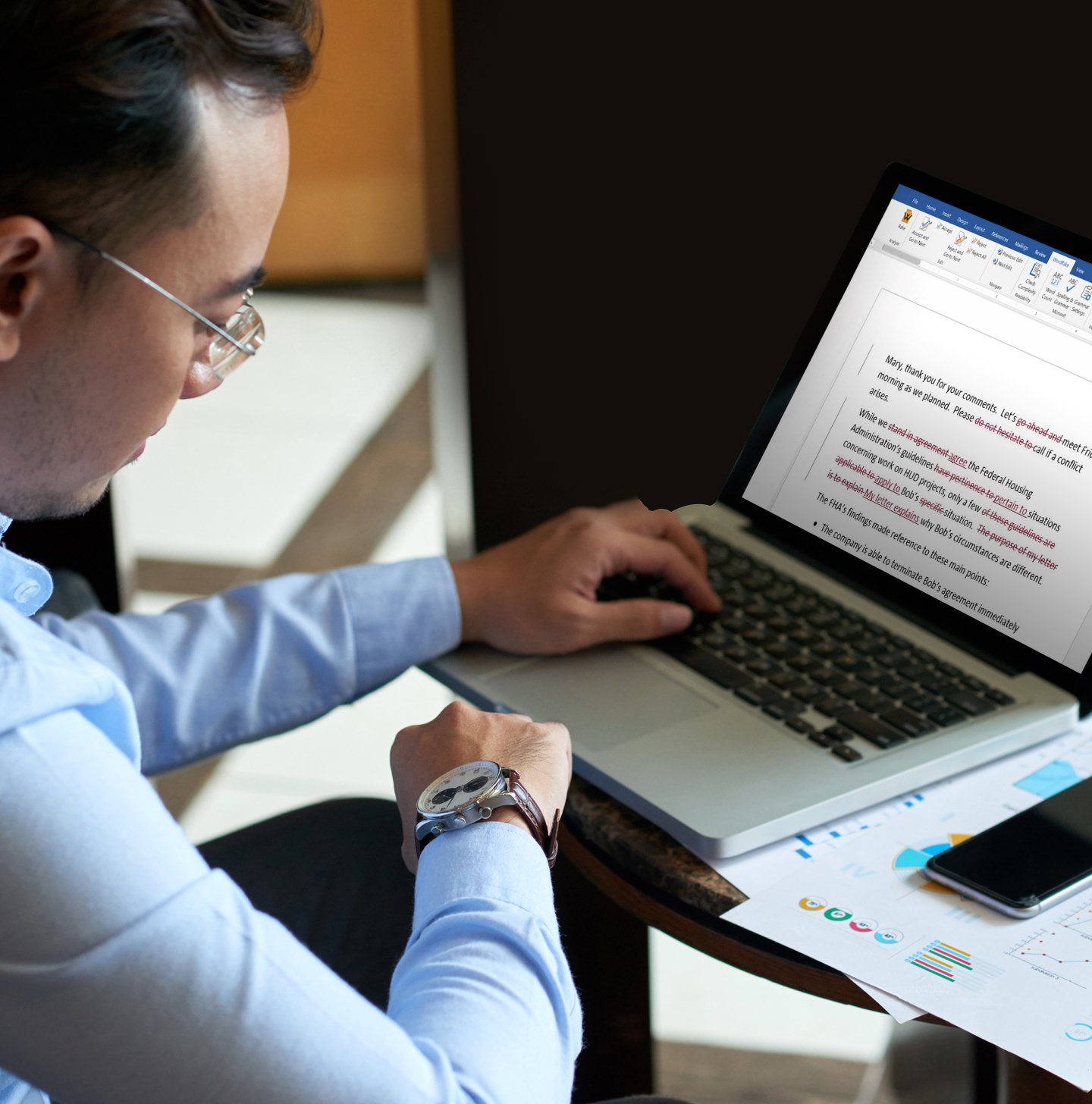
What if you could reduce editing rounds and improve outcomes? With WordRake, you’ll save time and impress clients.
The software can edit 15 to 35 pages per minute. It uses algorithms created by linguists and industry experts to give you context-specific feedback and applicable solutions.
Think of it as a tireless editor, eager to help you with fresh eyes, deep knowledge, and limitless attention to detail. Write with WordRake and enjoy real-time, effortless editing.

First, choose your editing mode. Then click the Rake button and watch the in-line editor ripple through your document. Much like a live editor, it suggests edits to help you remove clutter and improve your writing. WordRake shows edits in the familiar track-changes style. It’s as quick and easy as standard spellcheck.

WordRake helps you polish your draft and clarify your message. It also lets you:

“I love WordRake. It is by far the most sophisticated style editor out there, especially for legal briefs and other documents that are already good, but need tightening. A major improvement over MS editing functions, and no competitor even comes close.”
Philip Nelson Lawyer, Knobbe Martens
“WordRake is one of the only truly useful enhancements to Word’s core functionality that I’ve seen released in the last ten years.”
Jack Newton CEO and Co-Founder, Clio
“WordRake helps me cut through wordiness and clarify ideas. It draws attention to places where my translation is too literal and suggests more concise language.”
Erin Goedhart-Stallings Owner, Stallings English Language ServicesGet straight to the point with one-click editing. Free 7-day trial.
Get Your Free WordRake Trial!